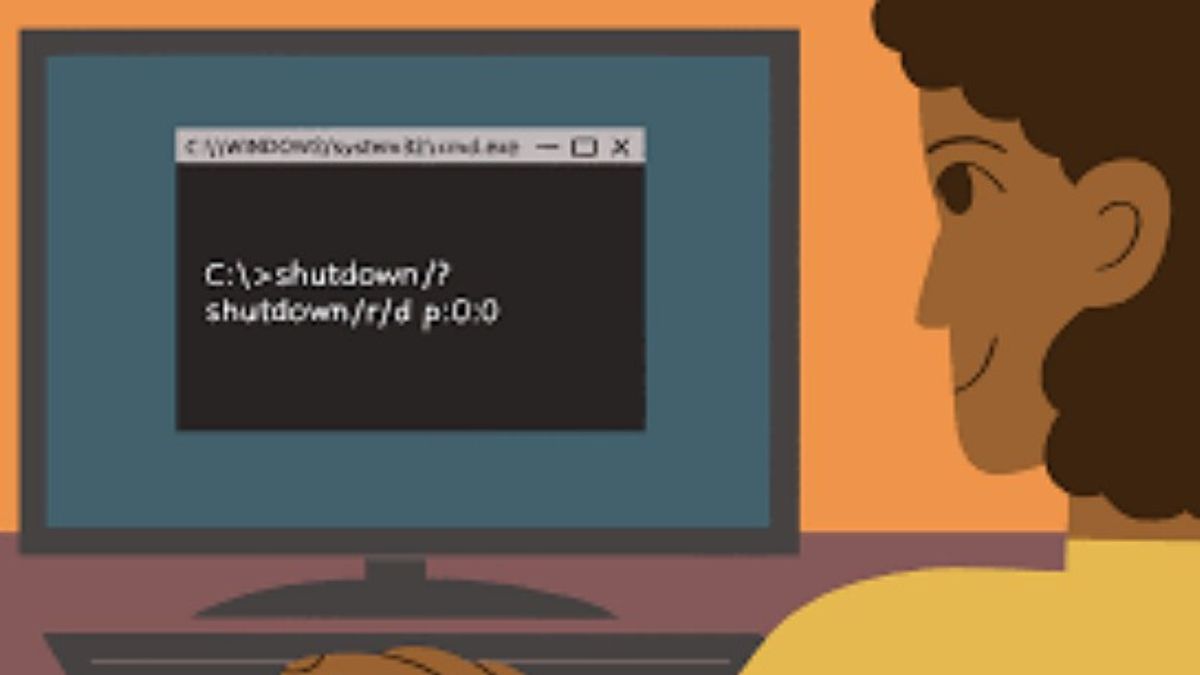YOGYAKARTA - Shut Down or turn off the computer can be set automatically using the Command Prompt feature in the Windows 10 operating system. This can help users, if they accidentally forget to turn it off.
This condition often occurs, especially if you work or do chores late into the night. The condition of the body that is tired and sleepy, can make you suddenly fall asleep before turning off the computer first.
It can also make the use of electricity in your device so wasteful, especially if you use a computer. Therefore, setting the time to turn off the computer or laptop is very important to solve this problem.
One way that can be used to set the computer's "Shut Down" time is to use the Command Prompt feature found on all Microsoft operating systems, including Windows 10.
You can also activate it easily on your computer. If you still don't know how to set it up, users can follow the steps prepared by the VOI team below.
How to Set Automatic Shut Down in Windows 10One way to turn off the computer automatically is to use the "Commad Prompt" found in the Windows 10 operating system.
The method is very easy, users can press the "Start" button on your computer keyboard, then click "Command Prompt" or "cmd" in the search field provided at the bottom.
Next, a new window will appear on your computer, and the user can type the command "shutdown /s/t/specify how long it will take for the computer to shut down automatically.
Note that the time used is seconds, so you must convert the number of seconds into the time you want the computer to turn off.
For example, if you want the computer to shut down 1 hour later, then you can type "shutdown /s/t/3600", which means the computer will shut down after 3600 seconds or 1 hour.
After filling in these fields, you can press the "Enter" key on your computer keyboard, and the computer's automatic shutdown timer is active.
That's how to set "Shut Down" or turn off the computer device automatically with the Command Prompt that you can do.
Apart from being able to help you when you do your homework at night, this feature can help you when you're downloading a large file, but at the same time you need to be away.
Therefore, you can enable automatic "Shut Down" using the Command Prompt feature found on all Microsoft production operating systems, including Windows 10.
The English, Chinese, Japanese, Arabic, and French versions are automatically generated by the AI. So there may still be inaccuracies in translating, please always see Indonesian as our main language. (system supported by DigitalSiber.id)