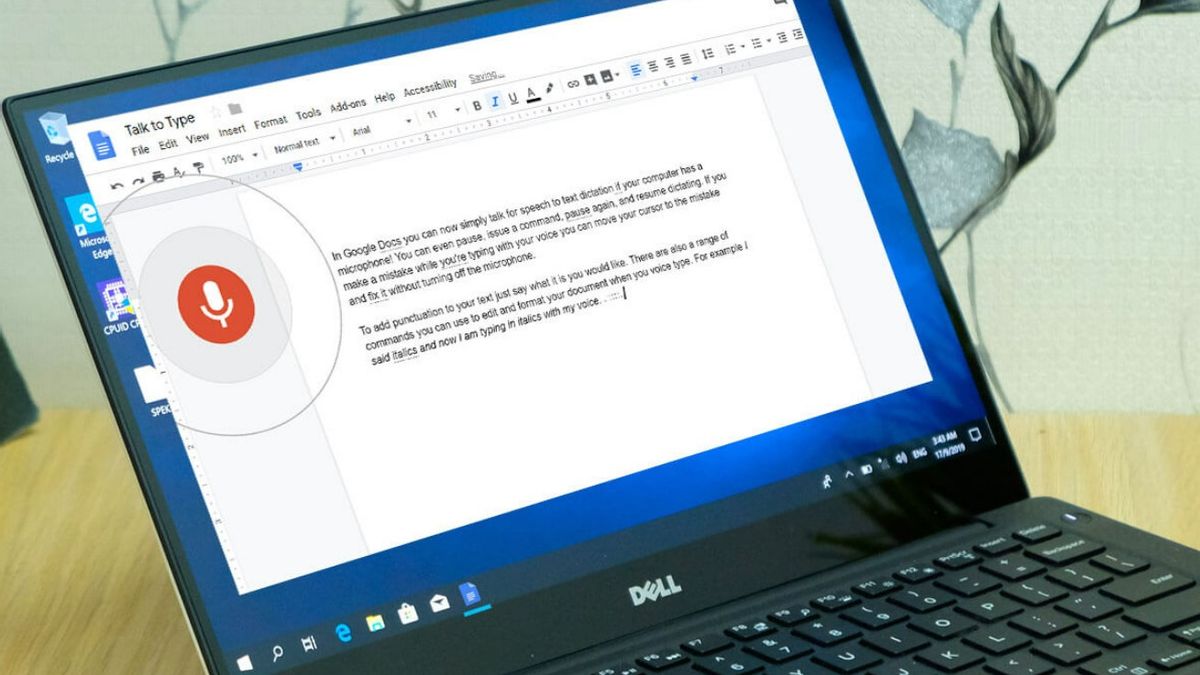YOGYAKARTA – Many users and companies have already tasted the convenience of Google Docs. Moreover, this platform similar to Microsoft Word made by Google is also equipped with various advanced features that make work easier for both individuals and teams.
One feature that many users are starting to rely on is voice typing. Using speech-to-text technology, this feature can create a transcription of your conversation or speech. That way, the process of writing documents or articles can take place more easily.
However, many users often encounter errors with this service. If you are facing this, the VOI team has prepared several ways to fix Google Docs voice typing is not active. Without further ado, follow one of the steps below.
Clear Cache DataEach browser application always stores cached data from every site visited. This type of data serves to speed up access of a site to a particular website. But, if there are too many cache files piling up, it can be bad too.
One of them is an error in some services. Including voice typing service in Google Docs. So, to fix this, you need to clear browser data; such as cookies, cache, and search history. Here's how:
Go to the Settings menu or Settings Tap the History menu, then tap the Clear Browsing Data menu For Chrome users, you can access it via the More Tools menu, then tap the Clear Browsing Data menu Run the Troubleshooter Program on a Windows LaptopWindows 10 has a troubleshooter program that you can use to find and fix various problems. Including problems in the audi. Follow these steps to troubleshoot the audio service:
Click Start, then open the Settings menu and click Update & Security Next, click the Troubleshooter menu, select Recording Audio, then Run the troubleshooter Follow the next steps that appear on your screen to complete the troubleshooter process Check Microphone VolumeIf you have to scream to get the voice typing feature up and running, there's a good chance that the fault lies with the microphone. It could be that the microphone volume is too low. And to fix this, you can follow these steps:
Go to Settings then click System then Sound Next, click the Input section Select the microphone you want to use in the drop-down menu that appears under Choose your input device. Next click Device Properties Use the slider box to adjust the volume of your microphoneWell, those are some ways to fix Google Docs voice typing that is not active. So, if you encounter this problem, immediately apply one of the steps above.
The English, Chinese, Japanese, Arabic, and French versions are automatically generated by the AI. So there may still be inaccuracies in translating, please always see Indonesian as our main language. (system supported by DigitalSiber.id)