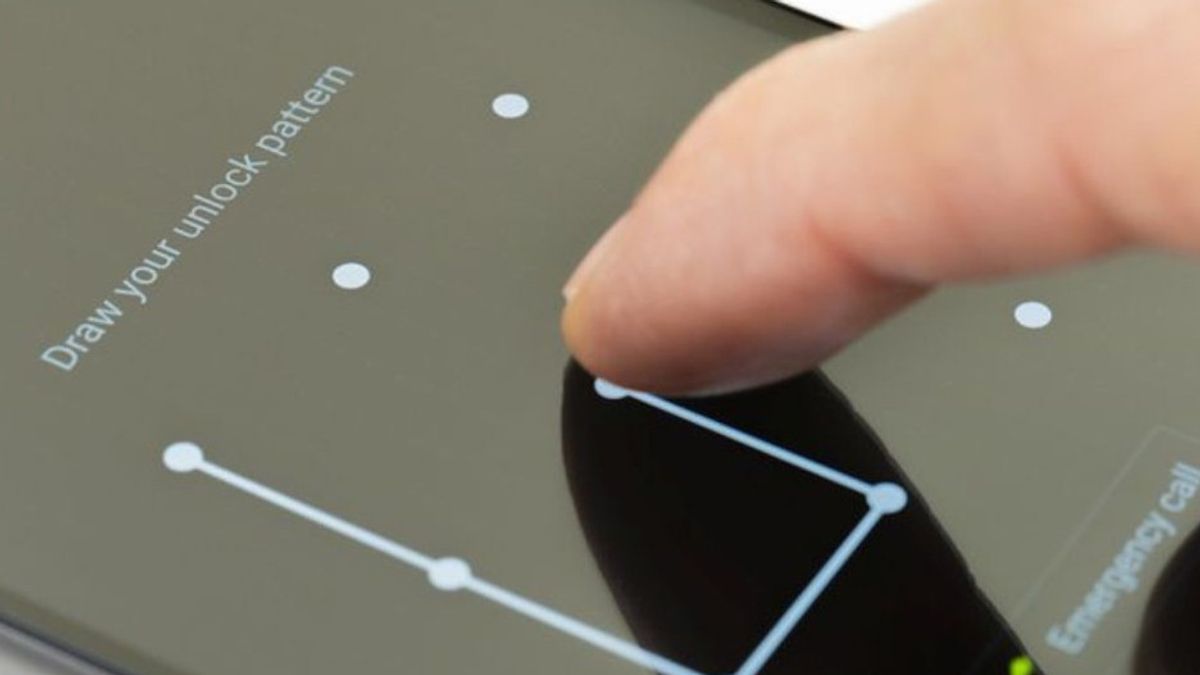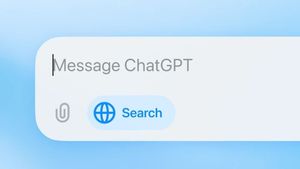JAKARTA - Smartphones are equipped with various locking features to maintain privacy from patterns, combinations of numbers to fingerprints. But what if you forget the password or pattern that locks the phone screen or application.
Of course it takes extra effort to refresh the memory to be able to open it. But no need to panic, VOI has collected various ways to unlock a locked phone. Here are ways that can be done:
Android ResetThis method can guarantee you to unlock your cellphone. However, the process takes quite a long time. And the possibility of stored data will be lost.
Therefore, opening a locked cellphone pattern with a reset should be the last step. The solution to do if all the steps above can't be used.
Via the 'Forgot Pattern' featureOne of the easiest and fastest ways to allow you to quickly unlock a locked cellphone pattern is through the Forgot Pattern feature. However, this feature can only be implemented on Android 4.4 KitKat only.
It's easy. First, just enter the wrong HP lock pattern first. After that a 'Forgot Pattern' notification will appear on the screen. Tap the Next button that appears on the screen.
Next, a new menu screen will appear that you can use to open an Android that has forgotten the pattern.
Tap the menu. Then the screen will take you to the Gmail login page.
And to reset the lock pattern, you just need to enter some data that has been saved by Google from the account. Examples are security questions that Google often asks if you want to change your password.
After successfully logging into your Google account, you will be asked for a new pattern for the device. Create a new pattern and enter it on the screen. Confirm if the pattern you want to use. Voila, the screen lock is open.
Through the Android Lock Screen Removal featureOne of the main drawbacks of using 'Forgot Pattern' is that it doesn't work on new Android devices. In fact, most Android phones are currently equipped with a minimum operating system version of Marshmallow.
Therefore, you can use the help of third-party applications, namely the Dr.Fone screen lock pattern remover application. The advantage of this application is that it does not endanger the device or data security.
This feature is part of the toolkit application made by Dr.Fone. It is certain that this Android Lock Screen Removal application can run and support almost all devices.
Moreover, the interface design of this application has been designed so that novice users can easily use it. So, if you want an easier way to unlock a forgotten screen lock, you can directly install and use this application.
Boot Android and enter System RecoveryThis method is worth doing if you forget your Google password or don't have a data connection. But it must be noted, this method can also delete all data and information that has been stored.
Examples include email account data, cache, installed applications other than bloatware, HP settings, and data already stored on internal storage. To be sure, this step will restore the condition of the HP as when you bought it.
The method is not difficult. You just need to turn off the device. Then, remove the SD card - so it doesn't get deleted during the formatting process.
If so, turn the phone back on by pressing and holding the Power and Volume Down buttons for a few moments. Wait until the screen displays the Android Boot menu.
Select the System Recovery menu by pressing the Volume Up button. As soon as you see the Android System Recovery menu, click on it. Then, select the Wipe/Factory Data Reset menu.
Finally, confirm the command by pressing the Yes button. Wait for a few moments to finish. Then tap the Home button to return to the home menu. Then tap the Reboot Device menu.
If you have followed all the steps above, your locked phone will be automatically unlocked. Easy, right?
The English, Chinese, Japanese, Arabic, and French versions are automatically generated by the AI. So there may still be inaccuracies in translating, please always see Indonesian as our main language. (system supported by DigitalSiber.id)