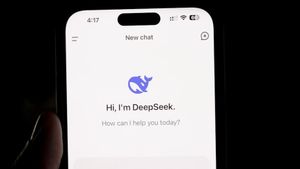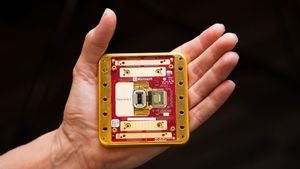JAKARTA Not all apps can use more than one account such as Line, TikTok, KakaoTalk, and others. If you want to run two different accounts, you need to download the same two apps.
Downloading two equal applications on one device is usually called cloning. Of course, there is no app store that allows a cloning system, either the App Store or the Play Store. In this case, you need a third-party application.
One of the third-party apps that can be downloaded on Android devices is Island. There are several other optional applications such as Multiple Accounts, Cloone App, and Parallel App. If you want to use Island, here's how to clone the app.
First, make sure to download the application first through official app stores such as the Play Store. After downloading, open the application and tap Receive. After that, follow the instructions that appear on the screen until the Island app works as expected.
SEE ALSO:
Once the main page opens, you will see two tabs at the top, namely Mainland and Island. Mainland is used to see which apps are installed, while the island displays a work profile where the cloning app is stored.
To create some of the same apps, tap the Mainland tab, then look for the desired app. After that, tap the Add icon at the bottom, then select the Island. Usually, you will be asked to enter your Google account so that Island can download the application.
If you have logged in with a Google account, the cloned application will appear on your Home phone. Now, you no longer need to use a different account on a different cellphone because some of the same applications can be run at once on one device.
The English, Chinese, Japanese, Arabic, and French versions are automatically generated by the AI. So there may still be inaccuracies in translating, please always see Indonesian as our main language. (system supported by DigitalSiber.id)