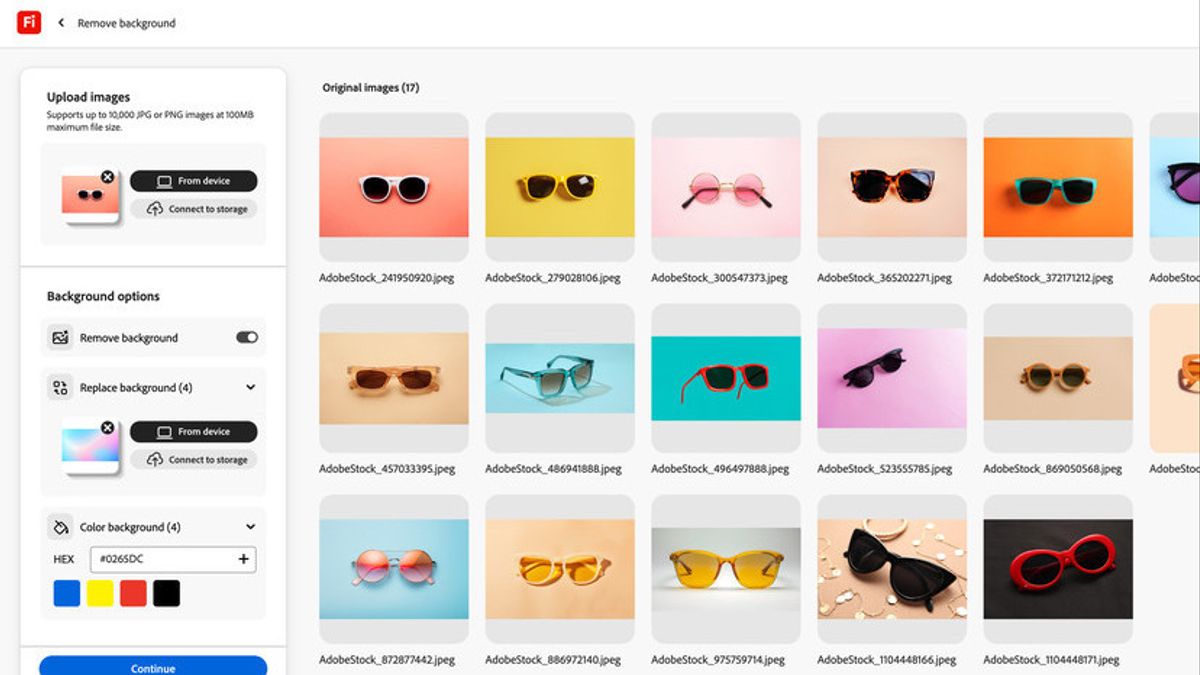JAKARTA Adobe launched a new feature for Firefly, a platform with representative Artificial Intelligence (AI) support to create images and vectors, some time ago. This new feature is named Bulk Create.
With this new feature, users can change thousands of images quickly. Through a very simple process, designers or users in other fields can automatically change their image size and background in just one tap.
Users are allowed to upload up to 10,000 images in JPG or PNG format on Firefly Bulk Creator. This is a new tool that is very useful because users no longer need to change their image designs one by one if there is an error.
According to Adobe's explanation, this tool was created by combining several APIs supported by Firefly for developers. The merger of the API is carried out so that creators who do not understand the encoding can easily use Firefly Bulk Create.
SEE ALSO:
Currently, Bulk Create has just launched in beta and is divided into two tools in the Adobe Firefly web app. Users can access the Remove Background feature to clear the background and access the Resize feature to change image size.
Interestingly, Resize provides ad banner sizes for popular platforms such as TikTok, Instagram, and Facebook. This tool also uses a generating AI to expand the background according to what users expect.
There are several options for uploading images to the tool, including taking files from internal computers, via Dropbox, or via Adobe Experience Manager. In the future, Adobe will add support to the PSD Photoshop file.
The English, Chinese, Japanese, Arabic, and French versions are automatically generated by the AI. So there may still be inaccuracies in translating, please always see Indonesian as our main language. (system supported by DigitalSiber.id)