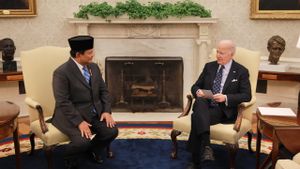JAKARTA The layout of the TASKbar icon in Windows 10 is not centralized or is in the middle such as Windows 11. Automatically, Windows places the TASKbar icon on the left side, close to the Starts menu.
Although not placed in the middle, users can still manually adjust the display. However, this change in the place where the TASKbar icon only applies to the application icon. The Starts button and search bar will not change place.
If you want a simple way, you can download the portable version of TaskbarX and run Taskbar.exe. The app icon on your computer screen will automatically be in the middle, but this method may be difficult for some people.
If you need other ways that don't require additional applications, here's how to change the placement of the TASKbar icon to the center of the screen, citing from Makeuseof.
SEE ALSO:
After performing the above stages, the icon on the Taskbar will be visible in the middle of the screen. So that the icon doesn't fall apart in the future, you can lock it down by clicking your right, then selecting the Taskbar Key.
The English, Chinese, Japanese, Arabic, and French versions are automatically generated by the AI. So there may still be inaccuracies in translating, please always see Indonesian as our main language. (system supported by DigitalSiber.id)