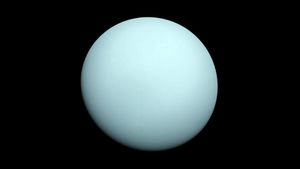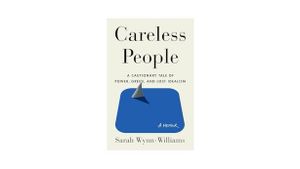JAKARTA All products made by Google have security features that can protect the search results or activities of their users. Not only Chrome, Google Maps also has a strong security feature.
The easiest way to protect search results on Google Maps is to activate a disguise feature, almost similar to the features in Chrome. While using the cover feature in Maps, your entire activity will be protected.
All of your activities, which include search results, shared locations, to places visited will not be saved by Maps. If you are interested in using this new feature, here are the steps you can take.
SEE ALSO:
Enable Incognito Mode In Maps
Before activating incognito mode, make sure that you have entered your Google account into the Maps application. If the Google account you usually use has logged in, here's what you need to do.
As long as the cover feature is enabled, you will see an incognito icon in the upper right corner, precisely next to the profile display. This button will continue to be visible as long as the place search is done on Google Maps.
This disguise feature will continue to activate even if you exit the app. To disable the feature, you need to click the incognito icon and tap the Turn Off Incognito Mode button.
The English, Chinese, Japanese, Arabic, and French versions are automatically generated by the AI. So there may still be inaccuracies in translating, please always see Indonesian as our main language. (system supported by DigitalSiber.id)