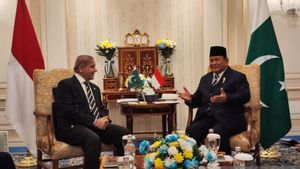YOGYAKARTA - Fasboot mode is usually added by mobile phone manufacturers (HPs) to repair or change cellphones when a technical problem occurs. If a cellphone enters the fastboot mode, all the work you do will be stopped. This will certainly be a hassle if you are in an urgent condition. Approximately, how long will the fastboot take place? Check out the review below.
Citing the research of Putra (2019) with the title Malware Activity Analysis on Android RAM and Sandbox Environment, fastboot is a diagnostic tool that is used to modify Android file systems from computers while smartphones are in bootloader mode.
Fastboot is used as a tool that connects the device with a computer client. This tool is used to flash boot.img into the device.
SEE ALSO:
Meanwhile, in Bilal's 2019 research, the title Micloud Xiaomi Security Testing with the Backdoor Method, also known as the flashing process via fastboot, namely the firmware download process that has been provided on the mobile phone manufacturer's website. Furthermore, the HP device is turned off by pressing the volume button and power button simultaneously to enter the fastboot mode.
Illustration. (Pixabay)
In the study, it was also explained that fastboots have quite various functions, including:
The fastboot process generally does not harm the device, because it does not negatively affect the function of the cellphone. However, it is not uncommon for HP users to feel disturbed if they appear suddenly.
Fastboot can appear on purpose or not. Its appearance can happen suddenly. There are several things that can trigger or make cellphones enter fastboot mode, including:
In general, fastboot takes up to 2 hours. This process really depends on the remaining battery of mobile devices.
If there are still many batteries available, the fastboot will take 1 to 2 hours. Meanwhile, if the battery is low, it is likely that the process will not last too long.
However, waiting for the process to last that long will certainly affect the course of your ongoing activities. Therefore, it is better to complete fastboot with an explanation below.
How to overcome fastboot mode is quite easy, you only need a power button. You can press and hold the power button for approximately 15 seconds. Then hold it until the logo appears on your HP screen, this indicates that your cellphone has come out of the fastboot process.
If the power button on your phone is not working, do another way, namely by using a HP battery. Reporting from the Buniayuinside page, the trick is to remove the battery and re-install it after the cellphone dies. On a cellphone that has implemented a planting battery, you can use only the battery connector.
Demikianlah review berapa lama fastboot berlangsung. Semoga informasi ini bermanfaat. Mikunjung VOI.id untuk mendapatkan informasi menarik lainnya.
The English, Chinese, Japanese, Arabic, and French versions are automatically generated by the AI. So there may still be inaccuracies in translating, please always see Indonesian as our main language. (system supported by DigitalSiber.id)