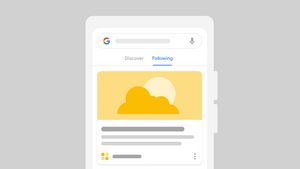JAKARTA Google introduced the latest features for searching more easily on Android devices under the name Circle to Search. This feature was first launched for the Samsung Galaxy S24 series and is now available on many other Android devices such as Google Pixel, OnePlus, Motorola, Xiaomi, and Tecno, as well as various tablet models.
Circle to Search allows users to highlight or tag objects or people they want to find out more. For example, if you see a product on social media that attracts attention, simply circle the object, and Google will provide complete information about the product, creator, or place to buy it, without the need to leave the app you're using.
How to Enable Circle to Search on Android:
This feature can also be used with the camera app. Just press it for a long time on the navigation button, then circle the object in the viewfinder of your camera to get direct information. Circle to Search also supports audio identification, such as the song that is currently playing, and can be used to translate text on your screen.
SEE ALSO:
Equipped with AI-based multi-search support from Google, users can perform more specific searches by asking additional questions, for example why a popular food, or social information from artists being listened to on Spotify.
This feature has been activated on various Android devices, including the Google Pixel series from the Pixel 6a to the latest, as well as the Samsung Galaxy starting from the Galaxy S21, Galaxy A, Galaxy Tab, and many others.
Circle to Search is expected to make it easier for Android users to find information, repeat nostalgia from the old Now on Tap feature, but with a more focused and sophisticated improvement.
The English, Chinese, Japanese, Arabic, and French versions are automatically generated by the AI. So there may still be inaccuracies in translating, please always see Indonesian as our main language. (system supported by DigitalSiber.id)