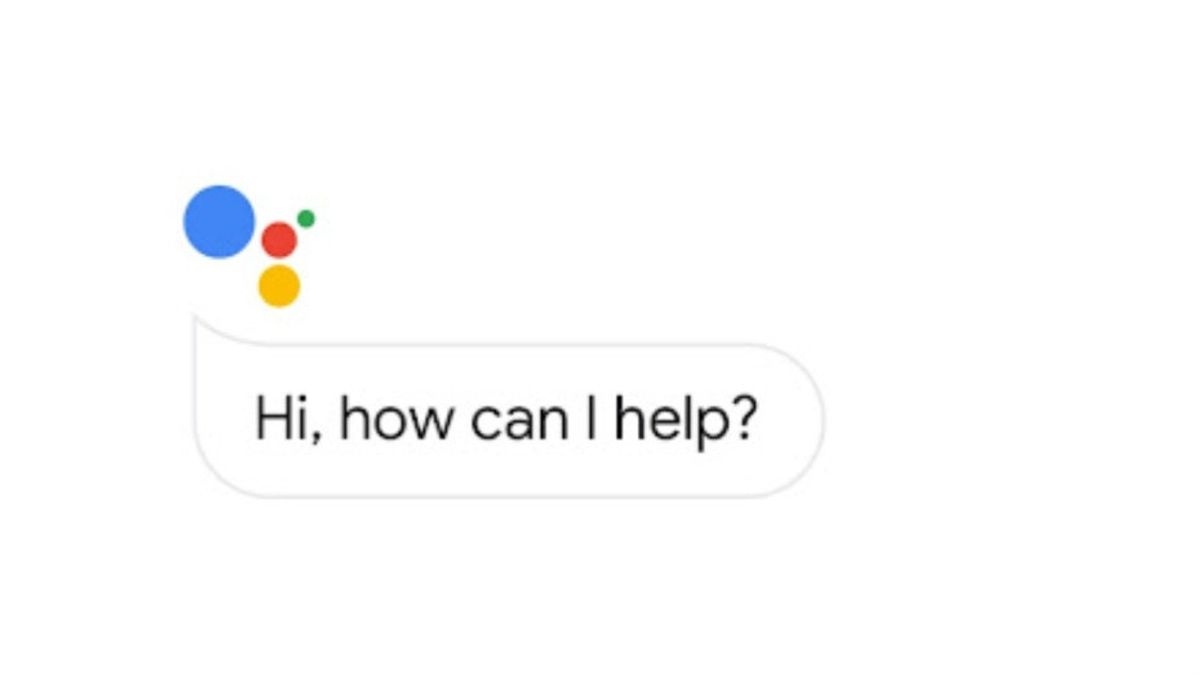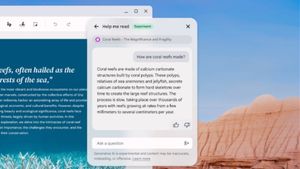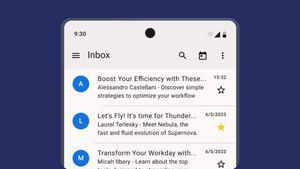JAKARTA - Did you know that you can disable Google Assistant voice commands whenever you want. You can even turn off Google Assistant on your phone if it is annoying.
However, before that make sure you know how to access Google Assistant settings on your Android phone. Follow the following steps:
From there, you can see all Google Assistant settings. If you want to disable Google Assistant voice commands, follow this tutorial:
SEE ALSO:
However, if you still feel Google Assistant is disrupting your activity on your phone and want to disable it completely, you can do it the following way:
How to turn off Google Assistant
The English, Chinese, Japanese, Arabic, and French versions are automatically generated by the AI. So there may still be inaccuracies in translating, please always see Indonesian as our main language. (system supported by DigitalSiber.id)