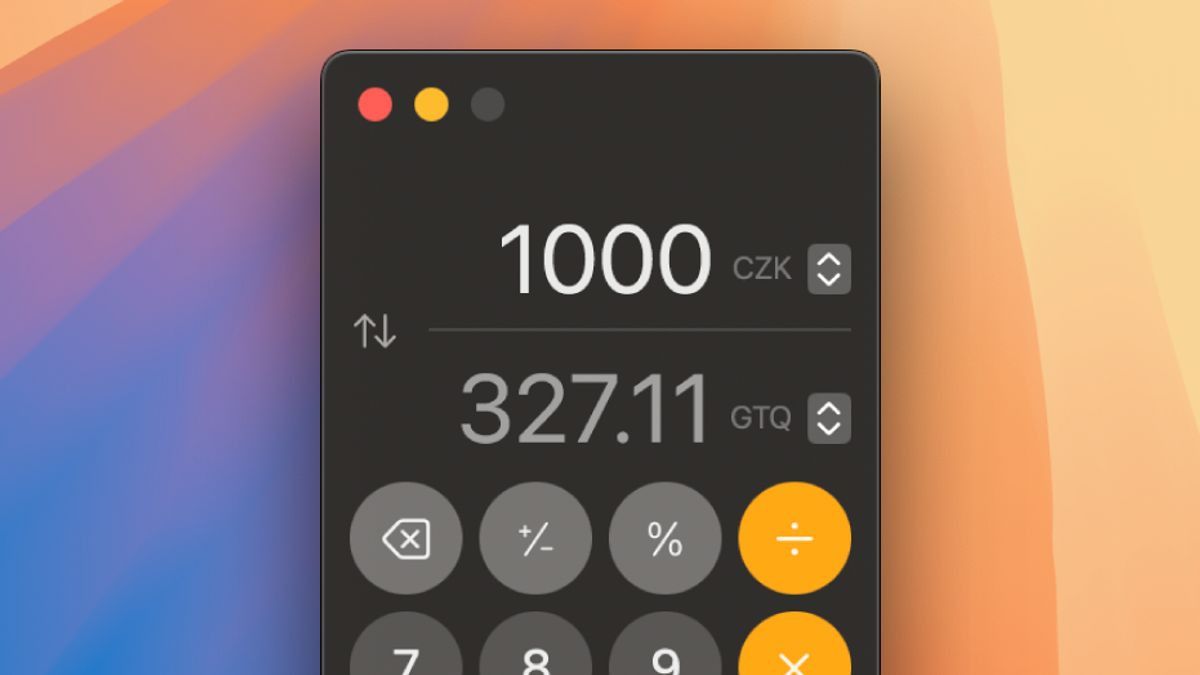YOGYAKARTA How to calculate the percent in the HP calculator is very easy. You can practice this tip when you have difficulty calculating the percentage manually.
As we all know, percentage is one of the mathematical concepts that are often used in everyday life, such as calculating discounts, taxes, flowers, and so on.
How to calculate percentages can be done with a formula: Percentageli) = (the total number) / (the total number) X 100%. This formula can also be used to turn fraction into percent form.
However, not everyone can calculate the percentage with this formula. Well, to make it easier to calculate, you can use the HP Calculator application.
This application is available on almost all mobile phones, both Android and iPhone. HP regulators usually have basic functions such as addition, delivery, review, and division. In addition, the HP calculator is also equipped with a percent feature that can facilitate percentage counting.
So, how to calculate the percent in the HP calculator? Come on, see the steps in the following review.
Quoted from Antara, the following is how to calculate the percent in the HP Calculator:
If the calculator application on your phone is not equipped with the % (percent) feature, then you must convert the percent to decimal first.
This method can be done with one simple step, namely by moving the decimal point two places to the left. This is because the percent is per hundred', so 50% means 50/100 or 0.50 in decimal.
After getting the decimal numbers, the next step is to multiply them with the total number you want to calculate the percentage.
For example, if you want to know 20 percent of IDR 150,000, then you only need to multiply 0.20 with 150,000, so the result obtained is IDR 30,000.
If the calculator application on your phone has a % (percent) feature, you can immediately enter the number by pressing the % button.
For example, type 150.000, then press the river button (x) and enter the number 20, then press the % button. The HP regulator will immediately display the results without the need to convert the percent to decimal first.
How to calculate the percent discount on the HP calculator can be done with a formula: Price After Discount = Initial Price (initial price x percentage discount).
The following examples are:
For example, you want to buy shoes for IDR 150,000. Because it is during the promo period, these shoes get a 20 percent discount from shop owners. So, how much is the price of shoes after the discount?
To be able to calculate the price after the discount in the HP Calculator, follow the following steps:
That's the information on how to calculate the percent in the HP calculator. Get other selected news updates only on VOI.ID.
The English, Chinese, Japanese, Arabic, and French versions are automatically generated by the AI. So there may still be inaccuracies in translating, please always see Indonesian as our main language. (system supported by DigitalSiber.id)