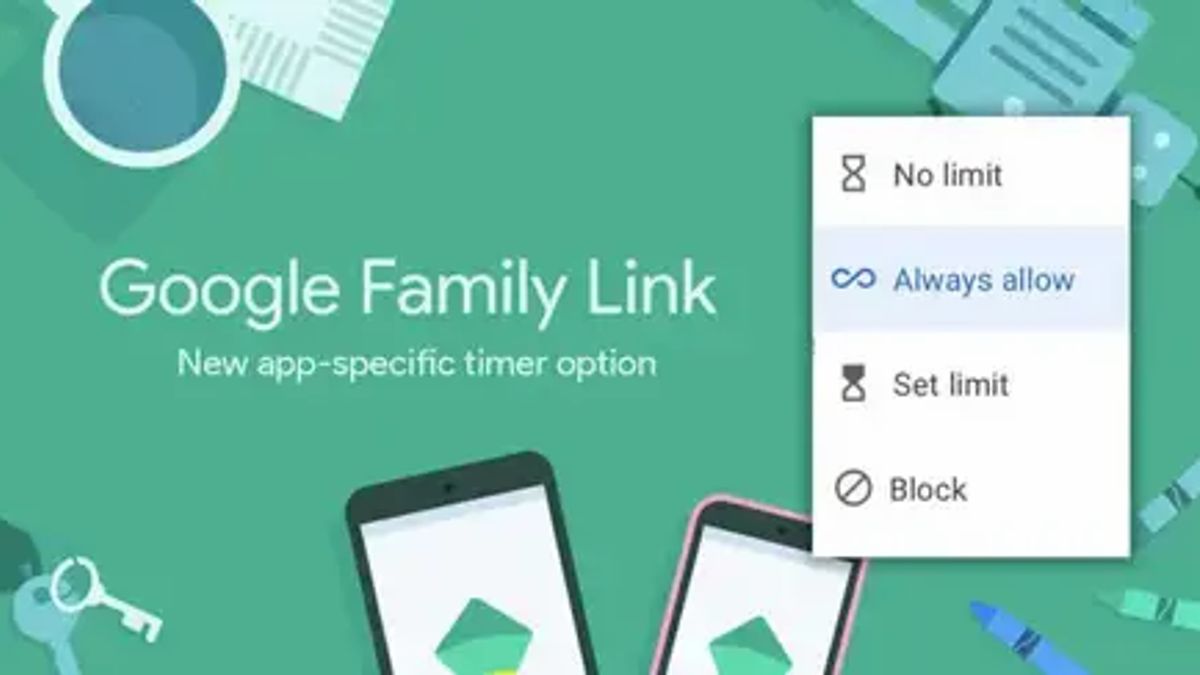JAKARTA - When you create a Google Account for children with Family Link, you can set the time limit for using your child's Android or Chromebook device easily.
You can set your child's Android or Chromebook device to be locked after they use it for a certain period of time so they have rest time.
When you set the screen time limit for your child on an Android or Chromebook device, they will get a notification when the screen time is set for the first time and when their device will be locked.
How to set a daily time limit for the first time
How to change the daily screen time limit with parents' devices
SEE ALSO:
How to limit screen time when playing certain applications
In addition to setting the time limit for the phone screen, you can set a time limit for certain applications, so that your child does not spend their time playing games or social media. To limit the playing time of the app, follow the following steps:
The English, Chinese, Japanese, Arabic, and French versions are automatically generated by the AI. So there may still be inaccuracies in translating, please always see Indonesian as our main language. (system supported by DigitalSiber.id)