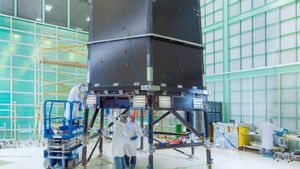JAKARTA After launching the latest interface for mobile app versions, Google Meet is now rolling out three automatic features. With the release of this new feature, Google wants to reduce manual intervention.
There are three features that Google is rolling out, namely automatic recording, automatic audio transcription, and Gemini-based records automatically. All three features began rolling out on October 8 and will be fully available within three days.
This feature can be activated by admins or meeting hosts that use Google Workspace Business Standard and Plus, Enterprise Essentials, Enterprise Essentials Plus, Enterprise Standard and Plus, Education Plus, and Teaching and Learning Upgrade.
"We hope this arrangement helps ensure artifacts are made for specific meetings or series of meetings, such as sales calls or city hall meetings, without relying on manual intervention," Google said via the Workspace update page.
SEE ALSO:
To enable these three features, users only need to open the application before the meeting starts, then prove Google Workspace to select the Google Meet menu. Next, select Meet Video Settings.
Next, check next to the Automatically Transcribed Meeting option, Recorded Meeting Automatically, and Gemini Create Notes Automatically. If you want to disable the feature, the admin only needs to remove the tick.
Especially for Gemini-based Note features, users must have add-on Gemini Business, Enterprise, Education, Education Premium, or AI Meetings and Messages. If you don't use these add-ons, there are only two features that can be activated automatically.
The English, Chinese, Japanese, Arabic, and French versions are automatically generated by the AI. So there may still be inaccuracies in translating, please always see Indonesian as our main language. (system supported by DigitalSiber.id)