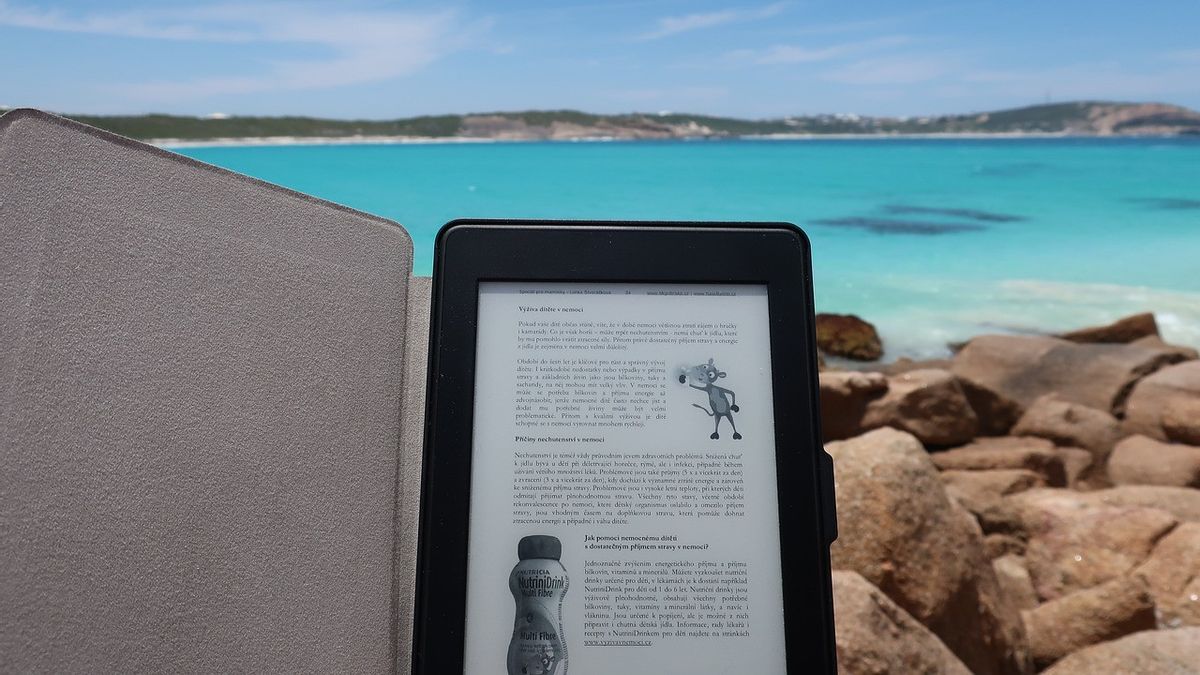YOGYAKARTA How to edit PDF documents on Android phones is quite easy, you can do it through the official adobe application or third-party applications.
As we know, Portable Document Format (PDF) is a file format made by Adobe Systems.
This format can be opened through the Adobe Acrobat program on laptops and Android-based smartphones. However, editing it is not as easy as a file in Word format.
So, how to edit PDF documents via Andorid smartphones? Check out the summary of the information in the following reviews.
The above has been mentioned that the way to edit PDF documents on Android phones can be done through the official adobe application or third-party applications. Here are the steps that you can follow:
1. Adobe Acrobat Reader
Adobe Acrobat Reader is a type of application developed by Adobe System. Through this application, Android smartphone users can edit PDF documents on their cellphones.
The following is the tutorial for editing PDF files on Android phones via the Adobe application:
2. Microsoft Word
Microsoft Word is a word processing pale that has many features to make it easier to process text or documents.
In addition, this application can also be used to edit PDF documents. Here's a tutorial that you can follow:
3. WPS Office
WPS Office is an application that can make it easier for users to display and edit documents on their cellphones, including documents in PDF form.
The following are the steps to edit PDF documents on your cellphone via the WPS Office application:
This is information about how to edit PDF documents on cellphones. Get other selected news updates only on VOI.ID.
The English, Chinese, Japanese, Arabic, and French versions are automatically generated by the AI. So there may still be inaccuracies in translating, please always see Indonesian as our main language. (system supported by DigitalSiber.id)