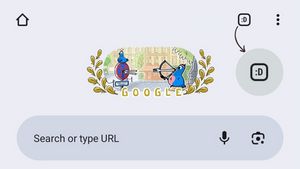JAKARTA Currently, Google has not provided a real Gemini application that can run on Windows devices. Although the original application is not yet available, Windows system users can still run the Gemini app.
The easiest way to access Gemini without opening a browser is to download the Progressive Web App (PWA). Web app downloads can be done in any browser, both Chrome and Edge, as long as you use Windows 10 and above.
Download Web Gemini Apps
Web app downloads are not difficult to do. If you are a Microsoft Edge user, quoted from How to Geek, you just need to open the browser and open Gemini's website. Before downloading the web app, input Google account first.
After that, click the vertical three-dot icon in the upper right corner, then click the App menu. Next, select the Install This Site option as an Application and wait until this Site Install box As an Application appears. Enter the desired name and icon, then click Install it again.
SEE ALSO:
If the application is installed on the desktop, you can access Gemini quickly. The Big Language Model (LLM) made by Google will look like an application downloaded through the Microsoft app store.
If you use Chrome, the download stage is not much different. You just need to open Chrome and access Gemini's website, then click the vertical three-dot icon in the top right corner of the screen.
Next, look for the Save and Share menu, then select the Install Page option as an App. Just like Edge, click Install Page as an Application when a confirmation pop-up appears at the top of the screen, then click Install until the application is installed on desktop.
The English, Chinese, Japanese, Arabic, and French versions are automatically generated by the AI. So there may still be inaccuracies in translating, please always see Indonesian as our main language. (system supported by DigitalSiber.id)