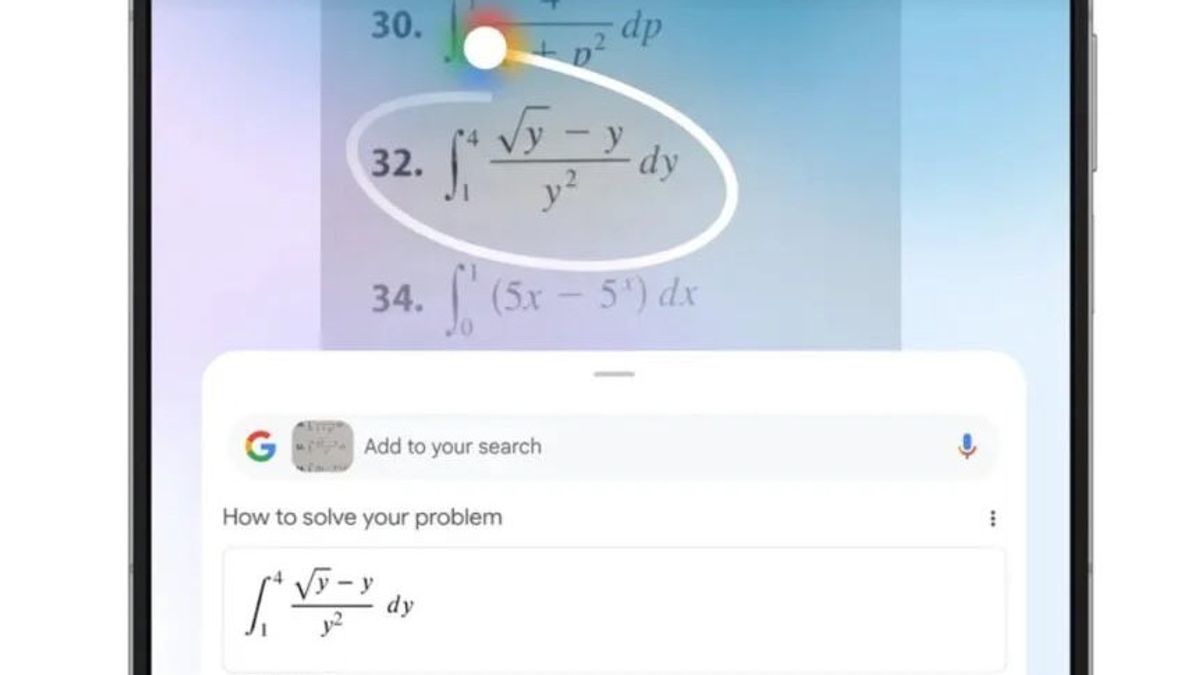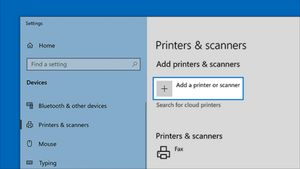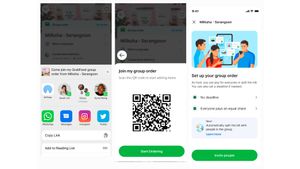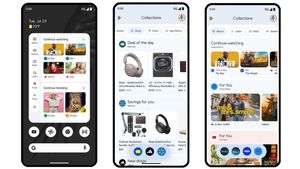JAKARTA - Google Chrome for desktop now features Circle to Search, which are available on ChromeOS 127 and Chrome 128 beta channels for Windows and macOS. This feature allows users to start searching by clicking "Search with Google Lens" from the Chrome overflow menu and then circle any elements on the screen.
Originally launched on the Galaxy S24 and Pixel 8 phones, Circle to Search quickly spread to more devices. For those who don't know, this feature allows users to easily search for information based on visual content. This feature has since been available on several Samsung models and Google Pixel Tablets.
On desktop, this feature is known as "Drag to Search." ChromeOS users can access it by clicking on the new Google Lens icon in the address bar. For Windows and macOS users in Chrome, the search starts by selecting "Search with Google Lens" from the overflow menu. You can also embed this option into a side panel for easy access.
SEE ALSO:
This feature is now active on our device with version 128.0.6613.7 of Chrome Beta. With this update, you can search for anything by dragging the box around the content you want to know about on your computer. The selected area is processed immediately, displaying search results on the side panel so you can continue to explore the original page while checking the results.
Google Lens on Chrome makes it easy to find whatever you see on the screen. Search in the videos you are watching, slide in live broadcast, or image on the web page. Google Lens will provide a direct answer on your tab, and you can continue browsing with the new information you find.
Having this feature in the official beta channel usually means a wider release will come soon. However, there is no exact date when this feature will be available to everyone.
The English, Chinese, Japanese, Arabic, and French versions are automatically generated by the AI. So there may still be inaccuracies in translating, please always see Indonesian as our main language. (system supported by DigitalSiber.id)