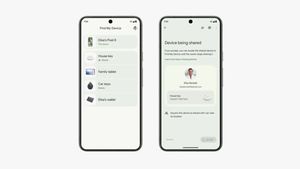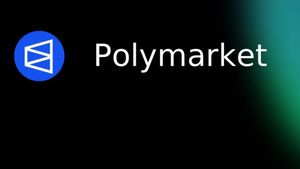JAKARTA - You can add signatures to PDF online and offline using online signature applications available on the internet such as Smallpdf, Adobe Sign, DocHub, and so on.
Launching from Privy, the following are tutorials that you can follow to add signatures in PDF online and offline.
SEE ALSO:
You can also enter signatures into PDFs on offline applications, such as Nitro PDF, Adobe Acrobat Reader, and so on. Here's how:
However, it should be noted that you can use the application and the method above for signatures in PDF, but this method is not necessarily considered legal.
So, if you need a tool to sign digitally and be recognized by law, it's a good idea to use a verified application like Privy.
The English, Chinese, Japanese, Arabic, and French versions are automatically generated by the AI. So there may still be inaccuracies in translating, please always see Indonesian as our main language. (system supported by DigitalSiber.id)