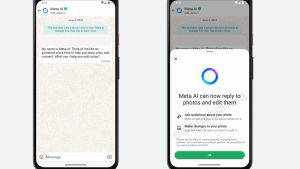YOGYAKARTA - A trend of photos or moving images similar to the Central video is loved by many people. Especially with the help of AI technology, it's all getting easier and more realistic. So how do you change photos so you move by using an application? Let's discuss it!
Some time ago, images that changed to videos were quite trending on social media, especially TikTok.
There are several forms of moving images such as videos, namely making your background move, for example you are photographed in the waterfall or making a portrait image of your face moving. Some people also use technology to change the image of their loved ones who have died so that they feel even more alive.
This time there are application recommendations and tutorials on how to make other 3D moving photos below.
I. Avatarify
It could be that you often view videos that come from singing images following songs on your backsong. You can use the Avatarify application, this is the tutorial:
II. Zoetropic
If you want a background image so you can live more using the Zoetropic application. The method of making mobile video items is as follows:
III. My Heritage
The My Heritage application is often used by users to make old images they can move. You can reminisce with the application, here's how to use this left-handed moving image application:
The method of making moving images like videos and having a song is very easy.
My Heritage is in the form of a website or application on Android and Apple. You only need to download it for free or access the following address www. myheritage.com/deep-nostalgic? tr_id=3efw6b2i61172y71.
Upload your image by pressing the Upload Photo button and looking for the image you want to move on. Wait some time and later the image will automatically turn into a moving image. Finally, download the video's results and will be stored in your storage.
BACA JUGA:
IV. Lumyer-Magic Photo Animator
Lumyer is a new method for talking with images. Silent images can be made moving and coupled with unique effects that make you more creative when working on this application. You can add up to 3 effects to the image/photo that you want to edit while changing the position, size (box or 16:9) to optimize your edits. You can download Lumyer and install it on iOS and Android.
V. Live Motion Picture-Live Photo Animation
Live Motion Picture is an application that makes it easy for you to turn ordinary images into moving photos that look extraordinary using the method of using various editing tools. Live Motion Picture-Live Photo Animation is available for iOS on the App Store and Android on the Google Play Store.
VI. Gif Me! Camera
Gif stands for Graphics Interchange Format, a graph file format used for moving photos. Through the GIf Me application! You can create and share short videos in the form of animated GIFs. The trick is also easy, you just need to take photos with your smartphone camera or change the existing image to GIF. This application also has several filters that you can explore to make your work even cooler. Download and install Gif Me! Cameras from the App Store for iOS users and Play Store for Android users.
In addition, you also need to know 'Five Text-Based Image Making Applications' in order to make content easier.
So after knowing how to change photos, look at other interesting news on VOI.ID, it's time to revolutionize news!
The English, Chinese, Japanese, Arabic, and French versions are automatically generated by the AI. So there may still be inaccuracies in translating, please always see Indonesian as our main language. (system supported by DigitalSiber.id)