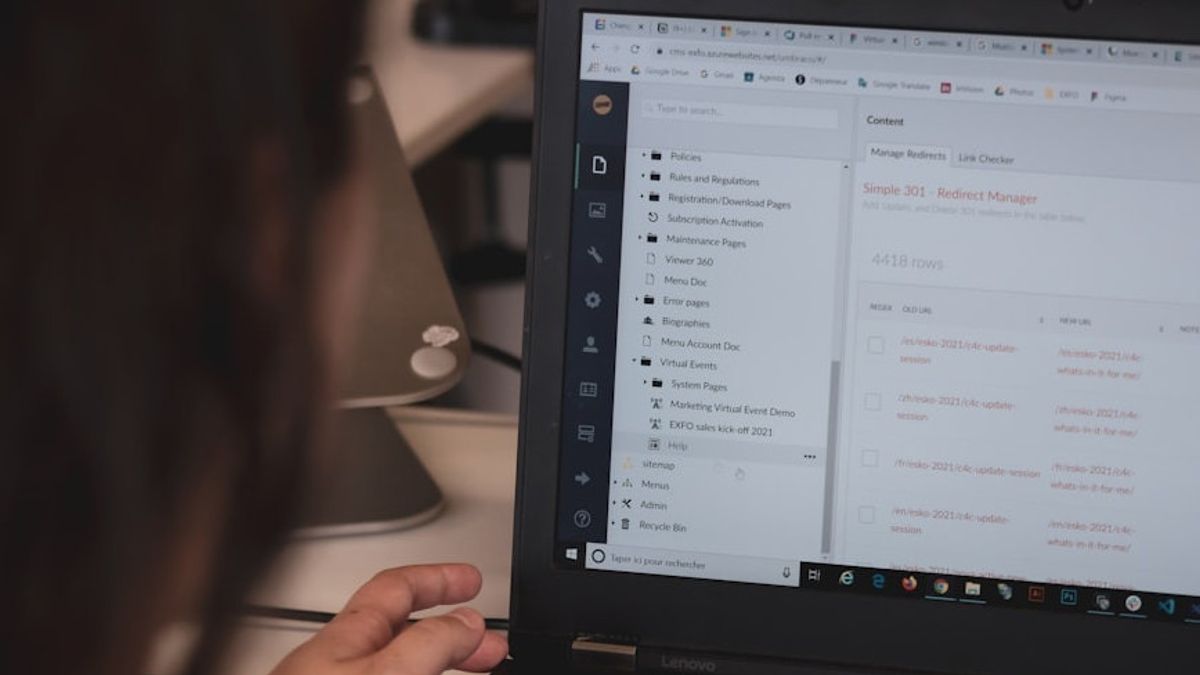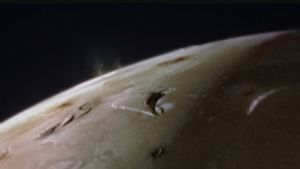JAKARTA As a messaging platform, WhatsApp needs to be backed up periodically to avoid messages that may be lost at any time. To back up WhatsApp, Google Drive is very much needed. Users can save messages, media, or data such as stickers when backing up the platform. If the application or even data is accidentally deleted, users can immediately recover the stored data. Backup can be done in internal storage or on Google Drive, depending on your choice. If you store data locally, the WhatsApp application will usually store backups into the Chat Backup menu. However, if backups are made on Google Drive, you may wonder where the data is stored. You can find backups from the WhatsApp application by doing the following way, quoted from Android Police.
SEE ALSO:
Looking for WhatsApp Reserves in Folder Backup All data backed up from the WhatsApp application will be saved in one folder. You can take various actions, from deleting to turning off the backup. Here are the steps that need to be taken.
The English, Chinese, Japanese, Arabic, and French versions are automatically generated by the AI. So there may still be inaccuracies in translating, please always see Indonesian as our main language. (system supported by DigitalSiber.id)