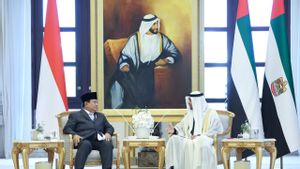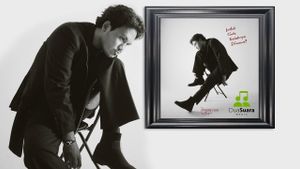Steam provides many games that you can play alone or together with friends online. Although there are some games that are free to play, there are also many paid games.
If you are a new gamer who wants to play games on Steam but doesn't know how to buy and pay for it, follow the following steps:
How To Buy Games On Steam
SEE ALSO:
By default, Steam will always try to use your Steam Wallet funds first when the purchase is made. On the purchase confirmation screen, if you don't divert the payment method you want from Steam Wallet, your Wallet funds will be spent.
At first, Steam provided only payment methods via Visa, eClub Point, and MasterCard. However, currently users can use the Steam Wallet service
For the Steam Wallet top-up fund, log in to your Steam account. Click your profile name in the upper right corner and select Account Details. Then click + Add funds to your Steam Wallet to select the number and proceed to checkout. The funds added to the Steam wallet will be used for your next purchase.
The English, Chinese, Japanese, Arabic, and French versions are automatically generated by the AI. So there may still be inaccuracies in translating, please always see Indonesian as our main language. (system supported by DigitalSiber.id)