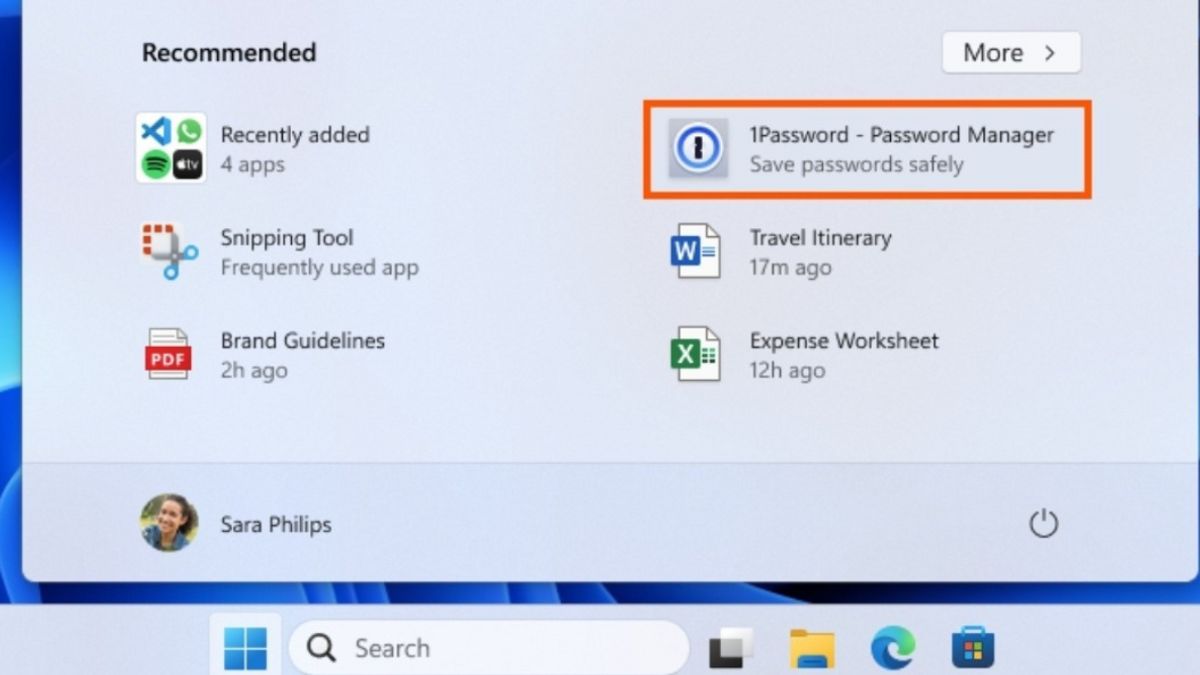JAKARTA Microsoft released the latest build of Windows 11 in the beta version some time ago. In the release, Microsoft added a useful Recommendation feature as an app advertiser. This feature is added to the Start menu. All beta version Windows Insider users will see a Recommendation display at the bottom of the Start menu. When the application in Recommendations is tapped, users will be directed into the Microsoft Store. Before launching the Recommendation, Microsoft has developed features with the same name, but with different functions. The features embedded in this Start menu display newly-installed applications or files and applications. After updating its operating system, Microsoft decided to add a function of Recommendation. Now, Recommendations not only display frequently used applications, but also advertised applications from Microsoft Store. "Based on recent improvements such as grouping new applications and displaying applications that you often use, we are now trying to help you find the great application of Microsoft Store under Recommendation in the Start menu," Microsoft said via the company blog.
SEE ALSO:
Although the feature that advertises this application has already been launched, Recommendations can only be seen by some users because it is still rolling out in stages. In addition, the new Recommendation feature is available to Windows Insider users in the United States. If the user is uncomfortable with the Recommendation in the Start menu view, the user can disable the feature. Users only need to open Settings, then turn off the Showing Recommendations button for tips, application promotions, and others in Personalization.
The English, Chinese, Japanese, Arabic, and French versions are automatically generated by the AI. So there may still be inaccuracies in translating, please always see Indonesian as our main language. (system supported by DigitalSiber.id)