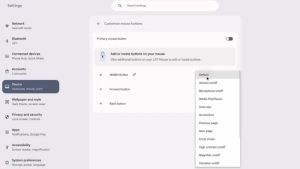JAKARTA AirPods are audio devices that are more efficient than headsets. Apart from how to connect them that is much easier, the audio is also much more quality. Even though it's sophisticated, AirPods can experience some problems when used. The most common problem is AirPods that function only next to you. If this happens to you, there are a few things you can do. First, citing from Makeuseof, you can check the battery first. If your AirPods battery runs out, of course the audio device doesn't want to turn on. To see if the battery runs out, try charging it first. Before it is charged, enter the AirPods into a charging container, then let the container be filled for 30 to 60 seconds. After that, reopen the container and bring the device back to the iPhone to see the pop-upbatery. If one of the earbuds is still inactive, there may be a problem that causes the connection to be cut off. When the problem comes from the connection, you can use the next method, namely restarting the connected device.
SEE ALSO:
First, re-bootiPhone, Mac, or any device connected to AirPods. Once the device is back on, turn on Bluetooth and connect AirPods to the device you are using, then try to reuse your AirPods. If the above method still doesn't work, try to forget AirPods from your device. First, go to Settings first. After that, tap Bluetooth and click the information icon with the words "I" next to the connected AirPods name. Next, tap the Option Forget this Device at the bottom. After that, connect again AirPods to your device. If it's connected, use your AirPods and play any songs to find out if your AirPods are functioning normally.
The English, Chinese, Japanese, Arabic, and French versions are automatically generated by the AI. So there may still be inaccuracies in translating, please always see Indonesian as our main language. (system supported by DigitalSiber.id)