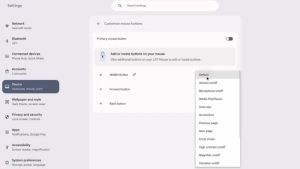YOGYAKARTA The Face ID feature embedded in the iPhone can now be used by more than one user. This means the device owner can add 2 Face IDs on the same iPhone.
Face ID is a biometric authentication system developed by Apple. This feature was introduced with the iPhone X in 2017 and since then, Face ID has always been passed on to every latest iPhone.
Face ID makes it easier for users to carry out various important activities such as unlocking screens, opening applications, and making payments.
In addition, the presence of Face ID can also improve the iPhone security system. If this feature is activated, other people will not be able to open your device illegally.
However, the Face ID feature has an impact. At the beginning of its launch, this feature can only be used by one user.
Over time, this limitation began to be addressed by Apple. At the time of the launch of iOS 12, Apple added support for Face ID in order to be used by more than one user.
SEE ALSO:
This support is still available for the latest generation of iOS, namely iOS 17. Well, for those of you who want to add 2 Face ID on the same iPhone, you can listen to the easy ways in the following review.
To be able to add 2 Face IDs on the same iPhone, follow the following steps:
Just for additional information, if you want to delete one of the faces registered on one device, then you must reset Face ID. This will automatically make Face ID settings completely deleted.
This means that all users who have been set for Face ID will be deleted from the settings. There is no notification in advance when you choose to reset. So you are advised to be more careful so that the option is not accidentally depressed.
That's the information on how to add 2 Face ID on the same iPhone. Hopefully this article can add insight to the loyal readers of VOI.ID.
The English, Chinese, Japanese, Arabic, and French versions are automatically generated by the AI. So there may still be inaccuracies in translating, please always see Indonesian as our main language. (system supported by DigitalSiber.id)