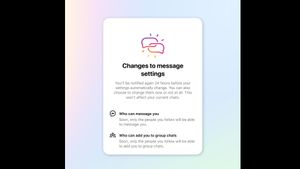JAKARTA Apps running in the background are applications that will continue to be active and operate without the need to open. There are several applications on mobile devices that must continue to run.
Unfortunately, background applications can be detrimental in terms of battery usage. This application will reduce battery power even if the device is not in use. Apart from draining the battery, the background application can also slow down the performance of the phone.
To avoid the worst possibility, you must reduce the use of apps in the background. Quoting from Makeuseof, you need to check the app first by going to Settings, then scrolling the screen to find About Phones.
After that, go to Software Information and tap the Making Number seven times to enable the developer option. Before your message is now a developer showing up, you will be asked to enter the device code.
SEE ALSO:
When the developer option is active, return to Main Settings and scroll the screen to search for Developer Options. Once clicked, open the Running Service to see a row of apps running in the background along with the memory used.
Note what apps you don't think need to run in the background, then reopen the Settings menu. This time, go to the App menu and look for an app that you want to turn off from the background.
Setelah menemukan aplikasi yang diinginkan, buka aplikasinya dan ketuk Paksa Stop. Jika sudah, klik OK pada pop-up yang muncul untuk mengonfirmasi keinginan Anda. Lakukan yang sama pada aplikasi lain yang ingin dihentikan dari latar belakang.
The English, Chinese, Japanese, Arabic, and French versions are automatically generated by the AI. So there may still be inaccuracies in translating, please always see Indonesian as our main language. (system supported by DigitalSiber.id)