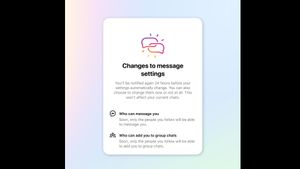JAKARTA - Xiaomi, an electronics company from China, opens recruitment for users who want to test the HyperOS operating system (OS). This registration can be accessed on the Xiaomi Community.
The HyperOS developer says that users can get an over-the-air (OTA) update or software update sent directly by the manufacturer. However, users must register first.
Prior to registering, Xiaomi said that this test had not been opened globally. The Beta ROM test is also still being tried by Xiaomi so that some unregistered users are expected to wait.
If you are a part that can register in the Xiaomi Community, make sure to back up the data first. After that, open the latest version of the Xiaomi Community application, then change the region because stable ROM testers are only open on global sites.
SEE ALSO:
To change location, click the Profile section, then go to Settings and select Change Region. Make sure to select global to get the first testing stage. Beta Testing or Beta Testing Menu will appear on the Profile page.
If the beta testing recruitment hasn't appeared yet, you'll have to wait for an update from Xiaomi. However, if the test button is visible, make sure the booster key (BL) is active to make the switch from MIUI to HyperOS run smoothly.
There were several cases where the update failed even though the BL key had been activated. When you experience this, Xiaomi asks you to go to the nearest Xiaomi store or outlet to do further device checks.
The English, Chinese, Japanese, Arabic, and French versions are automatically generated by the AI. So there may still be inaccuracies in translating, please always see Indonesian as our main language. (system supported by DigitalSiber.id)