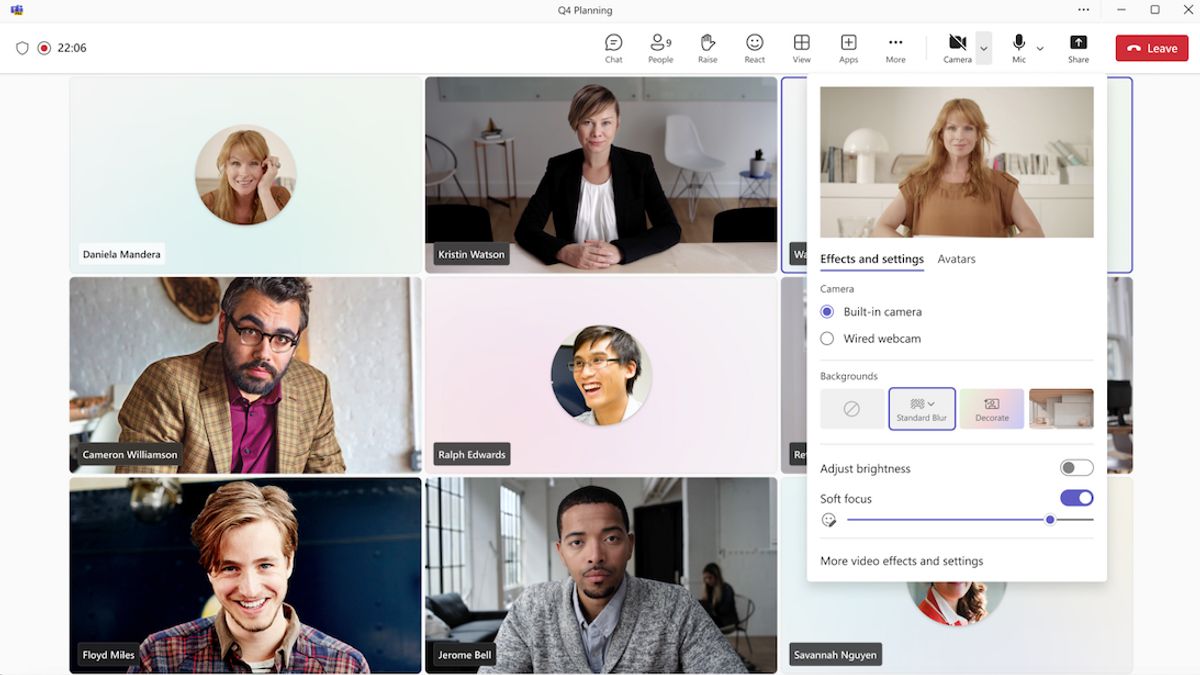JAKARTA Microsoft 365, a cover-based application service, announces that they will be rolling out a new feature toolbarMeeting. This feature can control audio and video during meetings.
By adding this controller feature, Microsoft 365 wants to make it easy to access Settings. Now, users don't need to open and browse Settings because audio or webcam controls have appeared at the top of the screen.
When Microsoft Teams users want to switch from an internal camera to a webcam camera, they just need to click on the arrow marks next to the camera button. After that, select the desired camera settings.
Users can also set the background during meetings, enable rightness, or access various other settings. If the user wants to change the microphone from headset to internal audio, the user can switch to the icon next to it.
SEE ALSO:
Click the arrow marks next to the microphone icon, then select the Speaker or Microphone settings displayed. Microsoft Teams users can adjust the volume, can activate spatial audio, remove noise, and much more.
This feature has just been released in testing mode. To use this feature first before it launches, users must be members of the Public Teams Preview or Microsoft-targeted Release 365 first.
Users who do not wish to join the Public Preview program will have to wait some more time. Microsoft 365 has not disclosed the launch date, but this feature will be released in the coming months.
The English, Chinese, Japanese, Arabic, and French versions are automatically generated by the AI. So there may still be inaccuracies in translating, please always see Indonesian as our main language. (system supported by DigitalSiber.id)