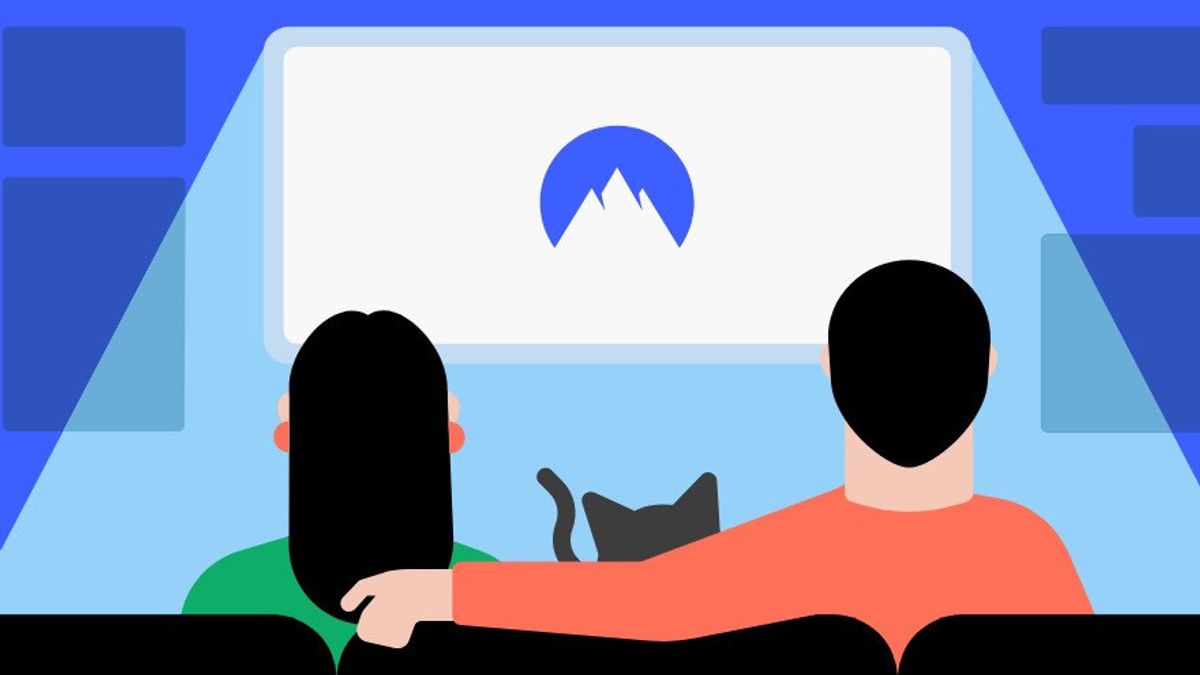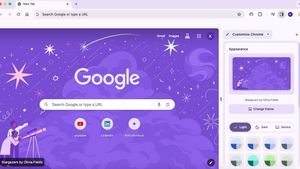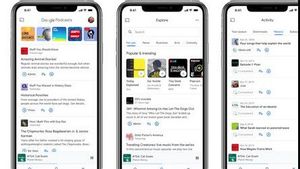JAKARTA - NordVPN, one of the world's leading VPN provider brands, has announced that its NordVPN application is now available on Apple TV or tvOS, and is available on the app store.
In its announcement, the company said that the presence of this NordVPN would solve several problems faced by smart TV, such as internet restrictions, IP exposure, and in some cases, buffering.
Well, as the launch just started, some of you may still be wondering how to install and use NordVPN on your Apple TV. To do so, follow the following steps:
To download NordVPN for tvOS is very easy. You can directly get it from the App Store like other applications.
So, you just need to open the App Store on your Apple TV, then search for NordVPN, and select. After that follow instructions on the screen that are easy to download the app.
SEE ALSO:
After downloading the app, you will be asked if you want to log in or create a new account. If you have a NordVPN Account, just log in.
But, if you just know NordVPN, you will be able to subscribe to the package. Once you sign up and install the NordVPN app, find the Quick Connect button
The English, Chinese, Japanese, Arabic, and French versions are automatically generated by the AI. So there may still be inaccuracies in translating, please always see Indonesian as our main language. (system supported by DigitalSiber.id)