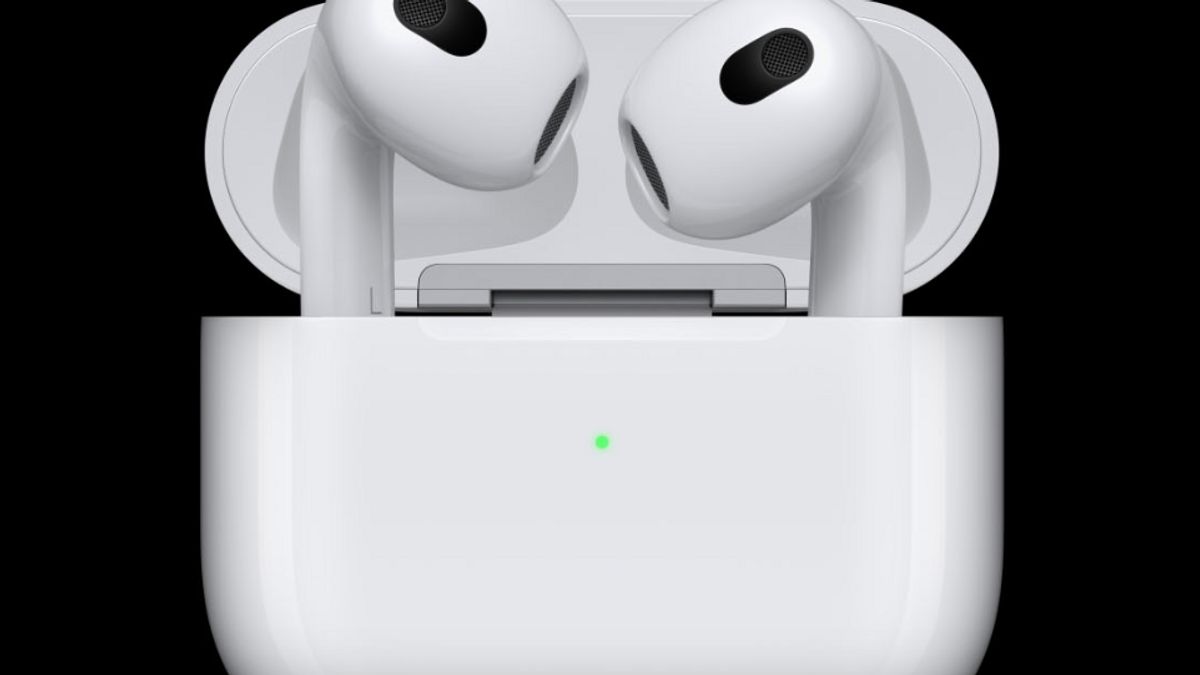JAKARTA Many iPhone users decide to stop using headsetkabel and switch to AirPods. In fact, this one voice device is not always immune to problems.
There are many obstacles that AirPods users may experience. One of them is a device that doesn't work normally. There are several ways that can be done to fix this problem.
Quoting from 9to5mac, check AirPods battery caseing when your device is not working. Enter AirPods into the case and check the battery status. Make sure the battery status does not experience problems.
Next, try to check Bluetooth on your iPhone. Go to iPhone Settings and see if your Bluetooth is green or on. AirPods can't be used if your phone's Bluetooth is turned off.
The next way you can do this is to reset the AirPods. To reset the factory settings, put the two Airpods into the case, then close the lid and wait for 30 seconds.
SEE ALSO:
Next, go to closing and slide the Settings app on the iPhone. Tap your AirPods at the top of Settings, then scroll down the screen and select the Forget This Device menu.
Tap again to confirm and keep AirPods open. Finally, press and hold the button at the back of the AirPods case until the LED turns on and flashes yellow and white.
Those are some ways that can be done to solve connection problems on your AirPods. If all these ways don't work, try contacting Apple's Support to ask for further help.
The English, Chinese, Japanese, Arabic, and French versions are automatically generated by the AI. So there may still be inaccuracies in translating, please always see Indonesian as our main language. (system supported by DigitalSiber.id)