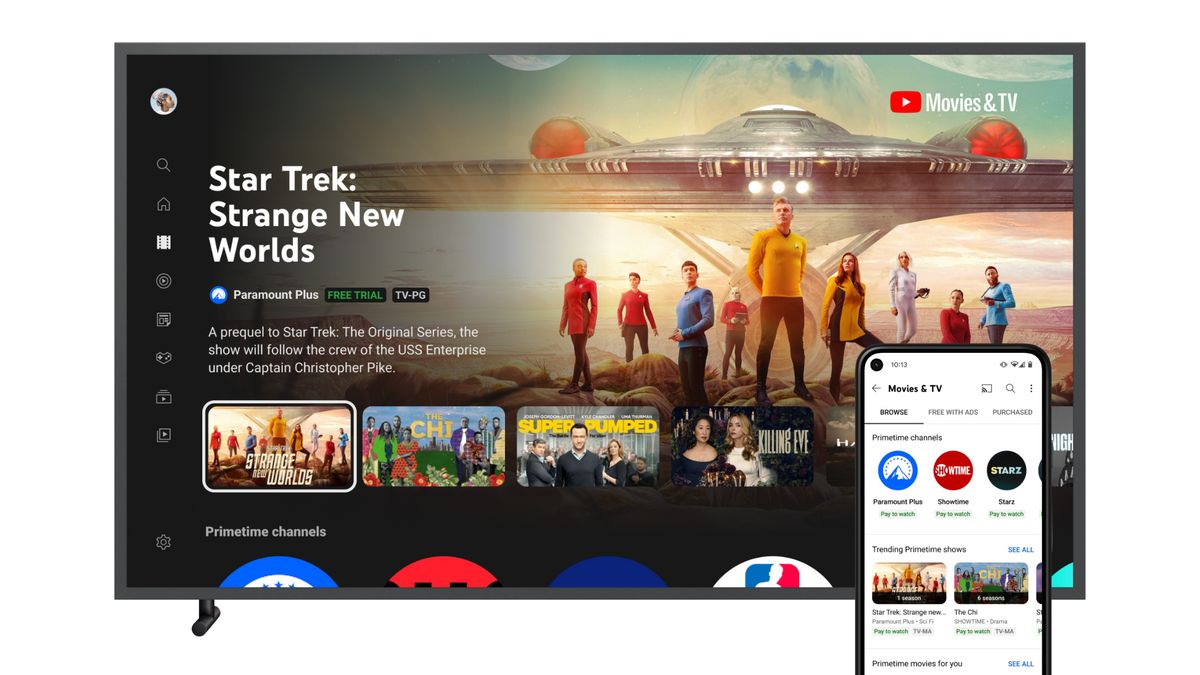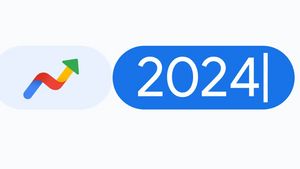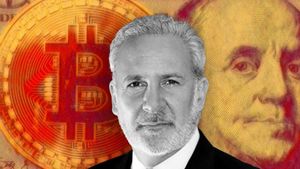JAKARTA YouTube TV, a television streaming platform, has finally added a new language on their platform. In the latest announcement, users can now choose Spanish.
This Spanish option can be selected through settings on YouTube TV, both on the application and on computer devices. This announcement is good news because so far YouTube TV only supports the display of English text.
From a 9to5google report, YouTube TV has supported Spanish-language channels such as TUDN and Univision for a long time. The platform has also intended to add Spanish text, but there has been no realization of this discourse.
Although the launch is very slow, Spanish is finally available on the platform. To activate this language, users need to pay attention to their device type first.
When you want to change the language display on your computer, open the profile icon and select Language. The screen will immediately provide two language options, namely Spain and the UK. This method can be used for smartTV and Android applications.
SEE ALSO:
On iPhone or iPad devices, users must add Spanish to the device first. Go to Settings on the device, then select General, Language and Region, then Add Language and select Spanish (Latin America).
Next, return to the Settings display and scroll the screen until you find the YouTube TV application. After opening the application, tap the Language menu, then select Spain or England.
All devices compatible with YouTube TV can now use Spanish. However, keep in mind that this television channel streaming service is only available in the United States.
The English, Chinese, Japanese, Arabic, and French versions are automatically generated by the AI. So there may still be inaccuracies in translating, please always see Indonesian as our main language. (system supported by DigitalSiber.id)