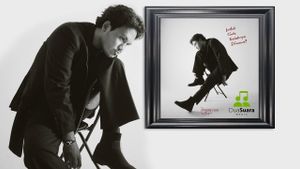YOGYAKARTA Not long ago, a viral video showing Princess Ariani's way of getting net disability of goal buzzer America Got Talent replied to comments and direct messages addressed to her. Princess with special needs, apparently uses the Talkback feature to communicate. So, what is the Talback feature? Let's get to know the Talkback feature more deeply through the following article.
The Talkback feature aka Voice Assistance is an accessibility feature that allows visually impaired disabilities to interact and their devices. This feature uses vibrations, sounds, and movements so that the device can be controlled without having to view the screen.
Talkback was originally not an application, but a feature made by Google. Talkback is called the Android Accessibility Suite which is useful for making sounds and shaking when touching the phone screen.
This feature is not only adopted by Android smartphones, Apple's output devices also have similar features with the name VoiceOver.
With the Talkback feature, visually impaired people can operate and understand the content of their smartphone devices well. People with visual impairments do not need to worry about the vision constraints they experience when using a smartphone.
The presence of this feature allows users with visual disabilities to communicate following existing technological developments.
This feature has been activated almost in almost all smartphones, and can be activated and disabled as needed.
How To Enable Talkback Feature On Android Phones
How to Enable Talkback features on Android smartphones can be done with several steps, including:
How to activate the first Talkback feature is via shortcut. You can press the volume button to enable and disable this feature. The steps are as follows:
The Talkback feature can also be activated using Google Assistant assistance. Here are the steps:
How to activate the Talkback feature via the Settings' menu or Settings'' of the phone, namely:
How To Use Talkback Features
After knowing how to activate the Talkback feature, also know how to use this feature. Talkback features can be used with the following steps:
This is information about the Talkback feature. After getting to know Talkback more deeply, read other VOI.ID articles to increase your insight and knowledge.
The English, Chinese, Japanese, Arabic, and French versions are automatically generated by the AI. So there may still be inaccuracies in translating, please always see Indonesian as our main language. (system supported by DigitalSiber.id)