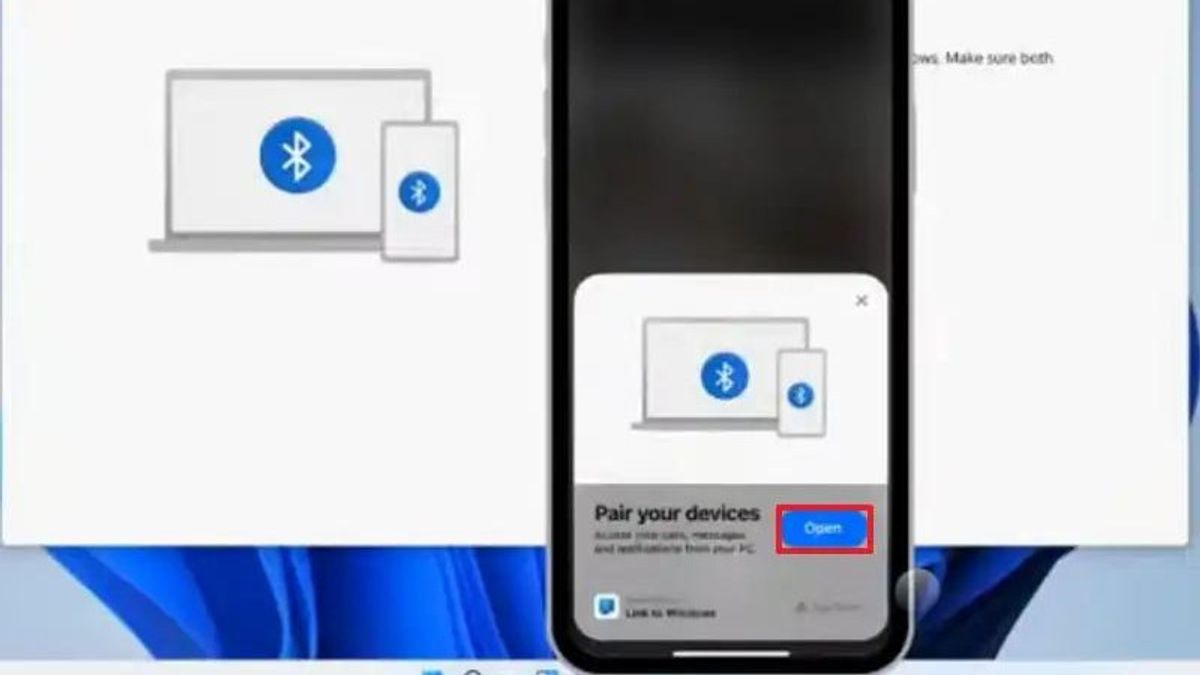JAKARTA - Currently, Microsoft has launched the ability to connect iPhone devices to PC Windows 11 with Microsoft Phone Link for everyone wherever they are.
Therefore, you can already try this feature on your PC. But, if you are still confused about how to do it, here is the tutorial on how to connect your iPhone to Windows 11 with Phone Link.
After that, you will be able to connect iPhone to desktop or Windows 11 laptop to send and receive messages from iMessage, perform and receive calls, and check notifications without picking up calls.
Phone Link for iOS has some limitations, such as the inability to send media such as photos or videos, or respond to group messages.
In addition, you will also not be able to see their full message history in the conversation, as only text sent or received via Phone Link will be visible.
You also won't be able to access any photos on their iPhone via Phone Link. However, they can integrate iCloud Photos with Windows Photo apps for easy access on their PCs.
The English, Chinese, Japanese, Arabic, and French versions are automatically generated by the AI. So there may still be inaccuracies in translating, please always see Indonesian as our main language. (system supported by DigitalSiber.id)