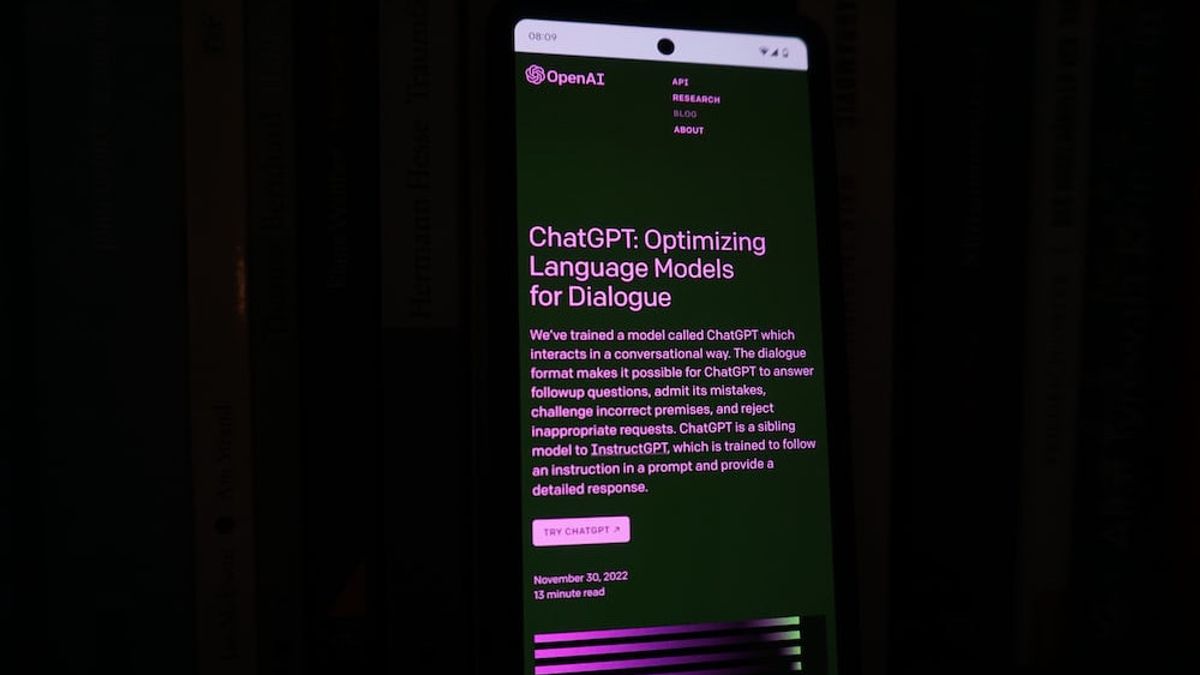JAKARTA - No doubt, almost everyone knows about artificial intelligence (AI) and also ChatGPT technology. With this OpenAI chatbot, you can have conversations like humans in general.
ChatGPT created with AI using its language model is able to answer various questions and help assignments such as writing emails, essays, and codes.
But, did you know if you can save your execution history and data with ChatGPT? You can export ChatGPT data very easily.
If you want to export your ChatGPT data, here is a simple process that you can do with just a few minutes:
It should be noted that processing data exports can take a long time, depending on the amount of data you have. Once your data is ready, the download link will be sent to your email address. The link expires within 24 hours of your receipt, so make sure to download it within that time.
SEE ALSO:
After that, the ChatGPT data you have downloaded will be exported as a ZIP file. You can extract ZIP files with free online unzip tools or any ZIP management app if your computer doesn't have them.
After extracting the file, you will find HTML or JSON files with your conversation log. HTML files can be seen in the browser, while JSON files can be accessed and read using any text editor.
The information included in your export includes, your account information (username and email address), your recommendation has sent a ChatGPT, and a response to your request.
The English, Chinese, Japanese, Arabic, and French versions are automatically generated by the AI. So there may still be inaccuracies in translating, please always see Indonesian as our main language. (system supported by DigitalSiber.id)