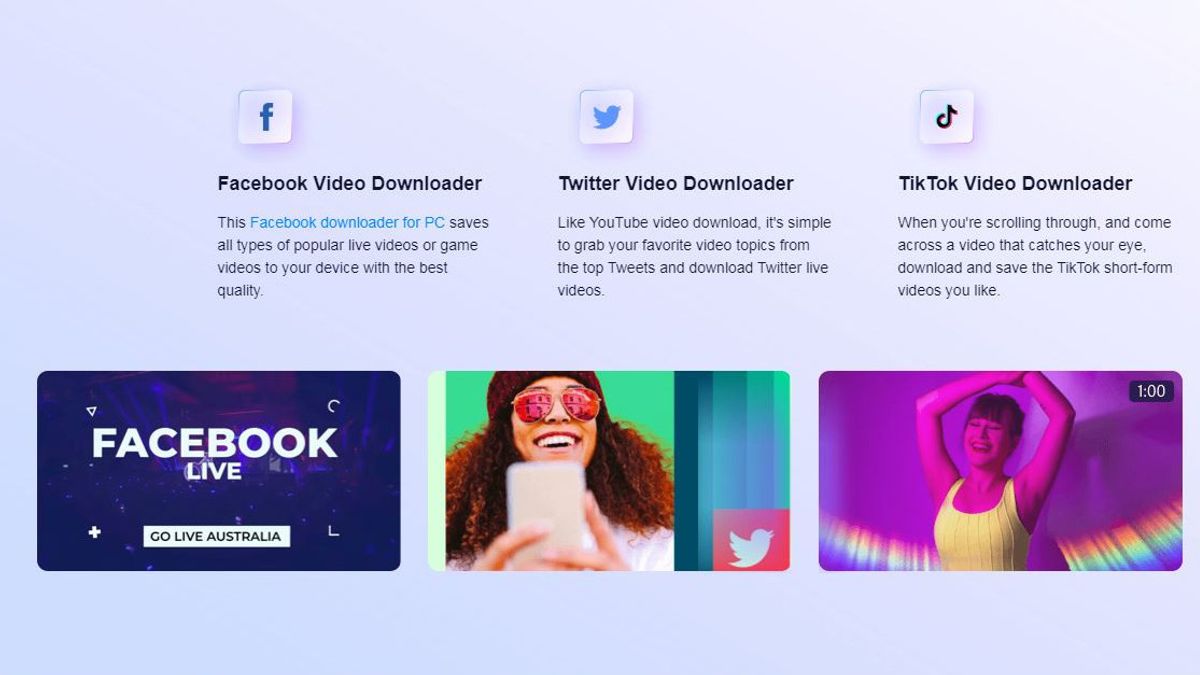JAKARTA - TikTok has become a very popular social media platform. With millions of videos available on the platform, it's no wonder that many people want to download interesting and entertaining TikTok videos to their devices.
However, not all platforms allow live video downloads. Therefore, the EaseUS Video Downloader comes as a quick and easy solution to download TikTok videos to Windows or Mac devices in various qualities and formats, including MP4, MP3, and WAV.
In fact, EaseUS Video Downloader can also copy audio only from videos. In addition, it can also convert some short TikTok videos into Gif using the EaseUS Video Downloader.
1. Download and install the software on your device.
2. Go to TikTok and find the video you want to download and copy the video URL.
3. Return to EaseUS Video Downloader, and paste link into software. Click "Search" and "Download."
4. Select the downloaded file quality and format and click "Download" again.
5. The software will then start downloading TikTok videos on your device.
Well, if you want to download some TikTok videos at once, you can also click "Add URL" to enter up to 50 video urban. Then, you can download TikTok videos in groups. Easy, right?
The English, Chinese, Japanese, Arabic, and French versions are automatically generated by the AI. So there may still be inaccuracies in translating, please always see Indonesian as our main language. (system supported by DigitalSiber.id)