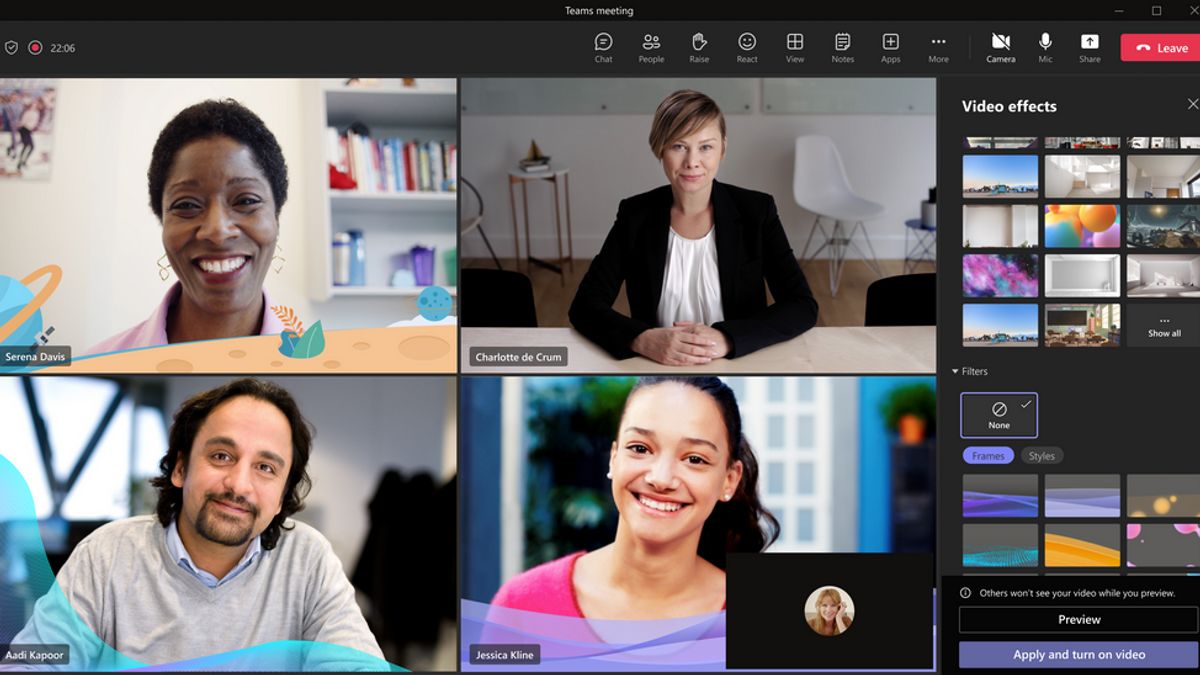JAKARTA - Microsoft launched a video filter in Teams meetings that have Artificial Intelligence (AI) capabilities. In this feature users can smooth video feed views and add backgrounds.
Video filters in Teams are a new way for users to remove interference in video feed and add certain effects instead.
Present in various forms of animated style and changing the role feed, the use of this filter is similar to choosing the background, users can apply this theme to the desktop version of Teams in Windows 11 and macOS before joining the meeting.
In addition, users can also select live video filters from the meeting experience under other video effects.
Filters from Microsoft apps are available by default, but users (renter admins) who don't want these effects can manually disable them.
To do so, go to the Teams Admin Center website click the app Managing page, and transfer the app. Removing the video filter application installation will of course remove the effect of Teams.
Microsoft, on its community website, said, quoted Thursday, March 16, the filter is based on AI and Teams Platform infrastructure.
The company launched some of these filters as part of a first-party app called Custom Filter, and more will be added soon.
The most important part, privacy, admins will have full control over this feature and can disable or activate it on the admin Teams console.
However, those who use the EDU Teams (education organization) will not see this feature.
Previously, the company launched Teams Premium last month, which features AI powered by GPT 3.5 including a smart recap with automatically created records, recommended tasks, personalized highlights, and more.
The English, Chinese, Japanese, Arabic, and French versions are automatically generated by the AI. So there may still be inaccuracies in translating, please always see Indonesian as our main language. (system supported by DigitalSiber.id)