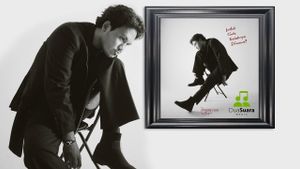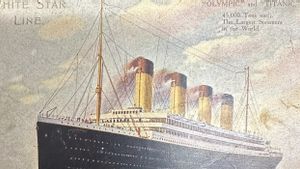JAKARTA - In today's digital era, applications are very important and are a necessity for many people. However, on the other hand, it also opens up gaps for fraudsters to create fake apps that can harm users.
Counterfeit app makers have many reasons to do that, including stealing users' personal data, installing malware on users' devices, acquiring unauthorized access on users' devices, selling fake ads, or creating apps similar to the original app.
Therefore, it is very important for users to be careful when downloading the application and ensuring that the application is genuine and reliable. Here are some ways to find out which the application is genuine and fake.
1. Download apps from official sources
The first way to find out if the app is genuine or fake is to make sure you download apps from official sources such as the Google Play Store, Apple App Store, or the app developer's official website. Avoid downloading apps from unknown or suspicious websites or app stores, because the app may be dangerous and can damage your device.
2. Check user ratings and reviews
User ratings and reviews can provide an overview of the quality and reliability of the app. Check user ratings and reviews to see what they say about the app. Good apps usually have good and positive ratings and reviews from users.
3. Check application developer information
Checking application developer information can also help you find out whether the application is genuine or fake. Check application developer information, including name, description, and contact information. If the application developer's information is incomplete or unclear, then most likely the application is fake.
4. Check application permission
A valid application usually asks users' permission to access certain data on your device, such as location, contact, and camera. However, fake apps can request permissions that are not linked to the app function or request unreasonable permissions. Check the app's permission before installing it and make sure the permission is relevant to the app's function.
5. Pay attention to the application display
legitimate applications usually have a professional and organized look. If the app looks irregular or has an obscure appearance, then most likely the app is fake.
6. Check for false signs
There are some general signs that can help you find out whether the app is genuine or fake. Some fake signs to watch out for, such as a free app offer that is too good to be true, a poor app display, unreasonable permission, or an app asking you to enter personal information or credit cards.
You can use security apps like antivirus or software security apps to help you detect and remove fake apps from your device.
If you have questions or concerns about the app, you can try to contact the app developer to get an answer or response. A legitimate app developer will usually respond to user questions and concerns.
Avoid clicking unknown or unclear links that appear in emails or text messages. These links may direct you to fake websites or fake apps.
Some fake apps may try to trick you by using phishing techniques, such as asking you to enter personal information or log in to your account. Check phishing signs, such as spelling errors or suspicious links, before entering personal or login information.
Identifying the original and fake apps is very important to protect yourself from your device's fraud and security. By following the tips mentioned above, you can make sure that you only install legitimate and trusted apps. Keep in mind to always be careful when carrying the app.
The English, Chinese, Japanese, Arabic, and French versions are automatically generated by the AI. So there may still be inaccuracies in translating, please always see Indonesian as our main language. (system supported by DigitalSiber.id)