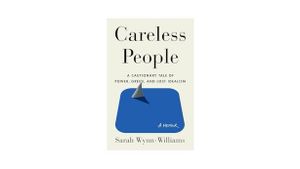JAKARTA - The Twitch VoD feature basically allows viewers to visit your best content that was previously broadcast. Also, VoD can be very useful for attracting a wider audience and helping you better engage with new audiences.
However, those who are new to streaming still don't know about this. Worry no more, though, because this article will cover everything you need to know about the importance of Twitch VoD. Read on!
What is VOD?
VoD stands for Video on Demand. Typically, these videos are recorded with the screen recording software while a live stream on Twitch or other platforms is running. VoD usually synthesizes the main highlights of the game. In addition, there are also several implementations of VoD in the player audio commentary. The goal is to provide tips or explain in-game tactics.
Twitch VoD is no different, allowing you to share your best streaming moments with both old and new viewers. This way, they won't miss anything. This feature is also available on your mobile device.
How to Enable Twitch VoD to Get More Views
Fortunately, activating Twitch VoD is actually very easy. You can follow these steps to solve it.
- Find the Twitch profile icon in the right-hand corner.
- Click on "Creators Dashboard".
- Open "Settings" and then click "Stream".
- Now click on "VOD Settings" and enable "Store Past Broadcasts".
- The "Always Publish VoD" option underneath will be enabled by default.
- You can also turn off "Always Publish VoD" if you want.
What's the difference between VoD, Live Streaming, and Replay?
Now you know what VoD is. However, there are other terms that are often confused with VoD, even though their actual meaning is different from VoD. Check out the difference below, OK?
VoD
- Compilation of highlights or instructions from players.
- You can repeat and view it at any time.
- Players can respond to the audience while they are online.
Live Streaming
- Live broadcast.
- Cannot be played back after completion.
- Spectators and players can interact directly with live-streaming broadcasters.
Replay
- A feature that allows you to repeat past matches.
- Allows you to see from a different player's perspective.
- Used by eSports teams to learn from their mistakes in major tournaments.
SEE ALSO:
Why is Twitch VoD Important for Streaming?
If live streaming is enough, then why do streamers need VoD? The answer is very simple. With Twitch VoD, you can attract more viewers! Of course you want viewers to follow and even subscribe the first time they visit your channel.
But out of thousands of streams or videos, which one should they watch first? You definitely want them to click on the most interesting videos, right? This is why you need VoD, and Twitch is the best streaming platform to offer this awesome feature.
VoD can be a collection of game highlights that you think are the best. For example, if you are playing an FPS game, you can show a scene where you kill the opposing team. So, the audience will immediately appreciate your abilities and will not hesitate to follow you!
How to Create Highlights from Twitch VoD
To get more viewers to follow your channel, you need to know how to make a Twitch VoD highlight that stands out. Here are some tips to get started:
- Choose the best scene in your game battle.
- Edit your videos as creatively as possible, such as by adding songs, funny memes, or sound effects. You can also include an introduction to your VoD that describes the games played and the type of content created.
- For video reviews or tutorials, make sure your language or voice is easy to understand.
- Do not show scenes that are inappropriate or violate the rules of platforms such as Facebook, Youtube, or TikTok (gore, horror, etc.)
- Answer audience comments carefully, they will feel very appreciated!
How To Download Twitch VoD
Did you know that not only can you rewatch Twitch VoD, but you can also download it? Well, here's how to do it.
- Access Twitch.tv and log in to your account.
- Navigate to the Profile icon and click Video Producers under the drop-down menu.
- Then, you will see a list of your video streams.
- Click the three-dot button next to the video you want to save.
- After that, click on the Download option.
- Voila! The VoD is already stored on your local device.
Apart from that, you can also download other VoD streamers. However, you can't do it directly from the website so you need to use other additional tools or websites.
The English, Chinese, Japanese, Arabic, and French versions are automatically generated by the AI. So there may still be inaccuracies in translating, please always see Indonesian as our main language. (system supported by DigitalSiber.id)