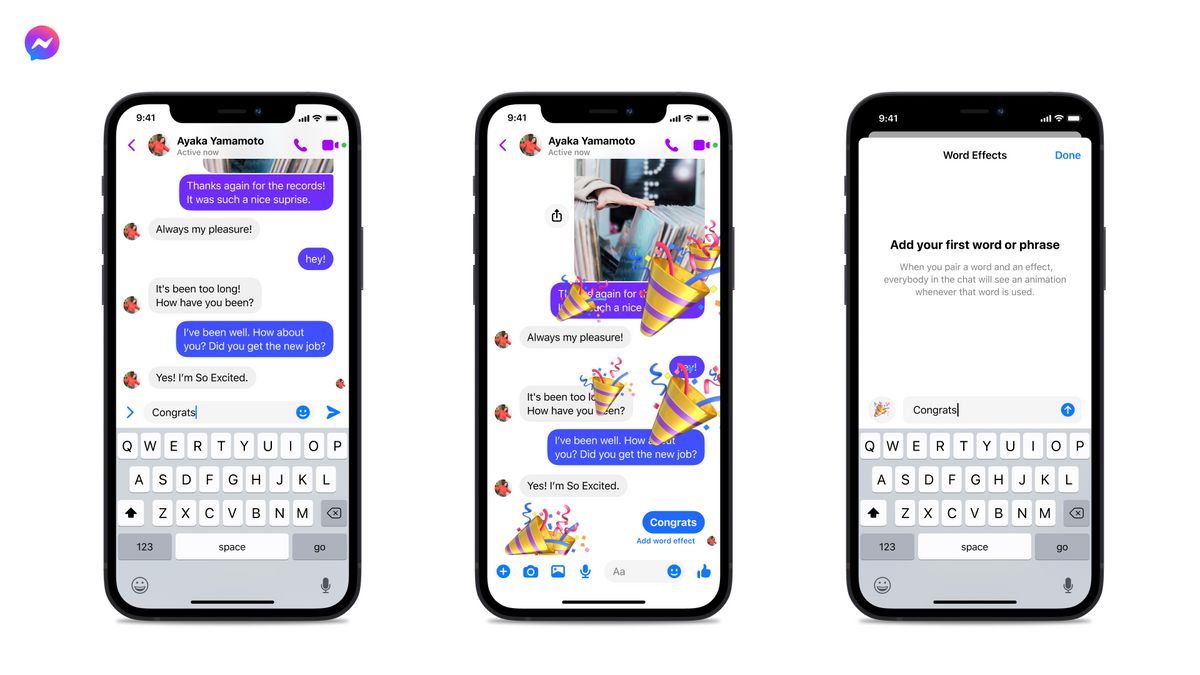JAKARTA - In mid-2021, Meta launched a feature called Word Effect or Writing Effect on Messenger to improve the user's chat experience with other users.
This feature allows users to create an animated effect of emoji flying in the chat screen when someone types certain words.
With this unique feature, you can set what words to yourself and what emojis you want to easily use the writing effect on the chat screen.
So, when you use the phrase or word in the Messenger app, an animation is played to show the emoji floating from below your screen up.
How to Use Word Effect on Facebook Messenger
By default, the app will actually add some word effects to your Messenger chat theme, provided you use it. To use word effects from certain themes, follow the following steps:
Once the text is sent, you will see the animation on your screen. When the recipient opens (and sees) your message, they will see the effect.
In addition, you can also add a special word effect to Messenger. Here's how:
Once you complete the steps above, your special emoji will begin to appear under Your Effects. You can use it the same way we did before with word effects added earlier.
The English, Chinese, Japanese, Arabic, and French versions are automatically generated by the AI. So there may still be inaccuracies in translating, please always see Indonesian as our main language. (system supported by DigitalSiber.id)