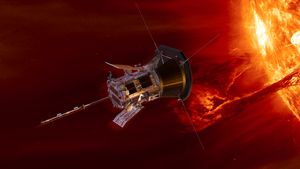JAKARTA - Netflix is one of the film streaming platforms and series that is very popular and can be used on mobile phones, laptops, and smart TVs. Netflix also provides various subscription packages ranging from Rp56 thousand to Rp186 thousand.
If you subscribe to Premium Netflix, you can link accounts to up to five devices from either your family or other closest people.
However, if you share with outsiders, there is a possibility they could spread it to other people, so that your account is accessed by many people. If so, there is a possibility of a screen limit so you can't watch.
Last November, Netflix launched a new feature called Manage Access and Devices, to make it easier for customers to manage their own Netflix accounts.
For that, this feature can help you manage your own Netflix account. From there, you can remove an account from a device you don't know.
Not only that, you can also remove your Netflix account from all connected devices, the following is the way you can do it.
The English, Chinese, Japanese, Arabic, and French versions are automatically generated by the AI. So there may still be inaccuracies in translating, please always see Indonesian as our main language. (system supported by DigitalSiber.id)