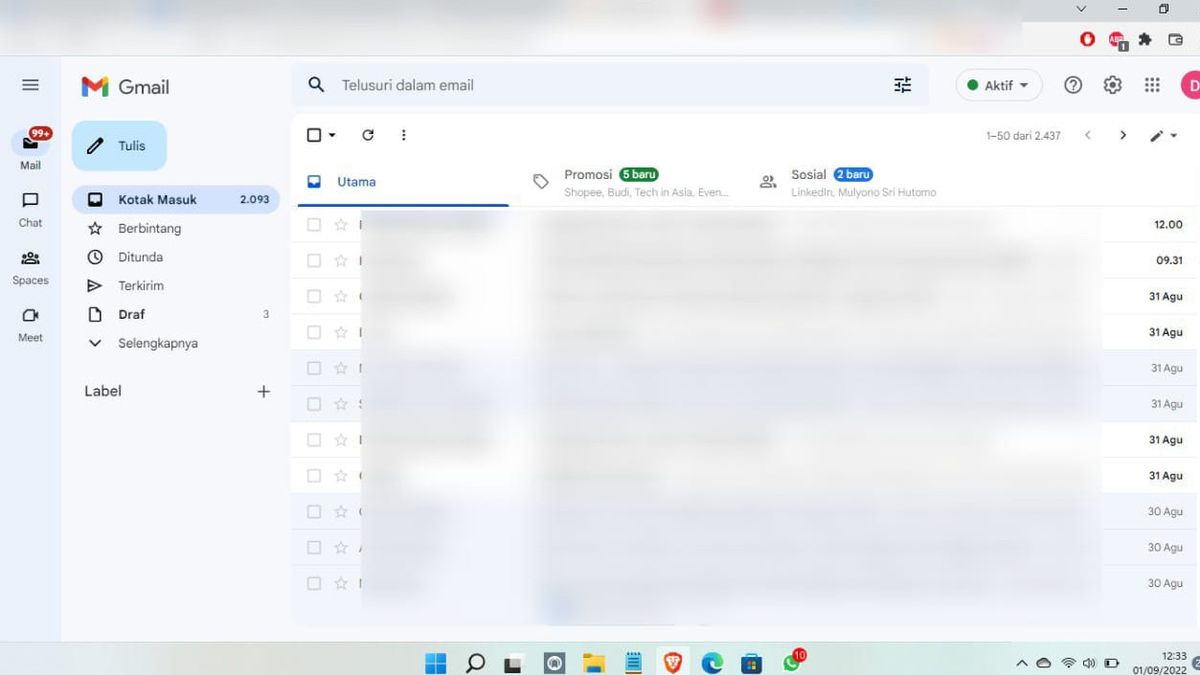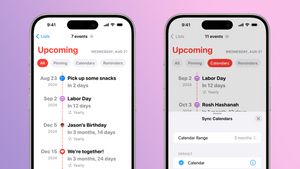JAKARTA - In February, Google reported that it was testing a new interface for Gmail on desktop, saying it would be the default in April and making it the only display in Q2 2022.
This new view will show a cleaner interface, where the Chat, Meet, and Spaces icons are in one location, from what they previously were separated at the bottom left bar.
If your Gmail display has not been updated, and the Chat, Meet, and Spaces icons haven't appeared on your Gmail homepage, you can do the tutorial that VOI provides below.
If you don't like this new interface, you can easily set it to the initial settings. All you have to do is change to the latest version, you just need to delete the checkmark in the Google Meet and Google Chat boxes.
After that, click Done and refill your Gmail page. Then, wait a minute and your Gmail will appear as usual.
The English, Chinese, Japanese, Arabic, and French versions are automatically generated by the AI. So there may still be inaccuracies in translating, please always see Indonesian as our main language. (system supported by DigitalSiber.id)