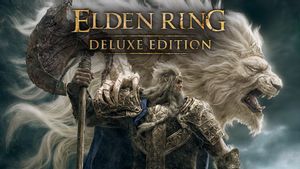JAKARTA - Microsoft has annoyed some users because users who want to upgrade to Windows 11 need an internet connection and a Microsoft account. Now, with the 22H2 update, it will also apply to Microsoft Windows 11 Pro.
No need to worry if Microsoft tightens the requirements for upgrading to Windows 11, because there is a free open source portable application for Microsoft Windows called Rufus.
According to The Verge, Rufus has long been used by IT departments to install fast bootable Windows.
The latest beta release of Rufus 3.19, according to an ArsTechnica report, now has the ability to remove the Microsoft account requirement for new installs, making it easier to set up a new Windows PC with a traditional local account.
SEE ALSO:
It should be noted, when you want to set up Windows 11, make sure your PC is not connected to the internet. The trick is used to circumvent the mandatory requirement for a Microsoft account with Windows 11 22H2.
Rufus 3.19 will add a selection dialog for the Windows 12 setup process which contains a number of additional menus ranging from TPM bypass, Microsoft Account and Secure Boot.
Another improvement is, you can skip all Collections questions during the OOBE process, this option will automatically Rufus Set to “Don't Allow” and you will not see that option and fill it manually again.
There is also the next improvement which is, add the option to set the internal drive offline with Windows To Go. Rufus 3.19 Beta is available free on GitHub.
The English, Chinese, Japanese, Arabic, and French versions are automatically generated by the AI. So there may still be inaccuracies in translating, please always see Indonesian as our main language. (system supported by DigitalSiber.id)