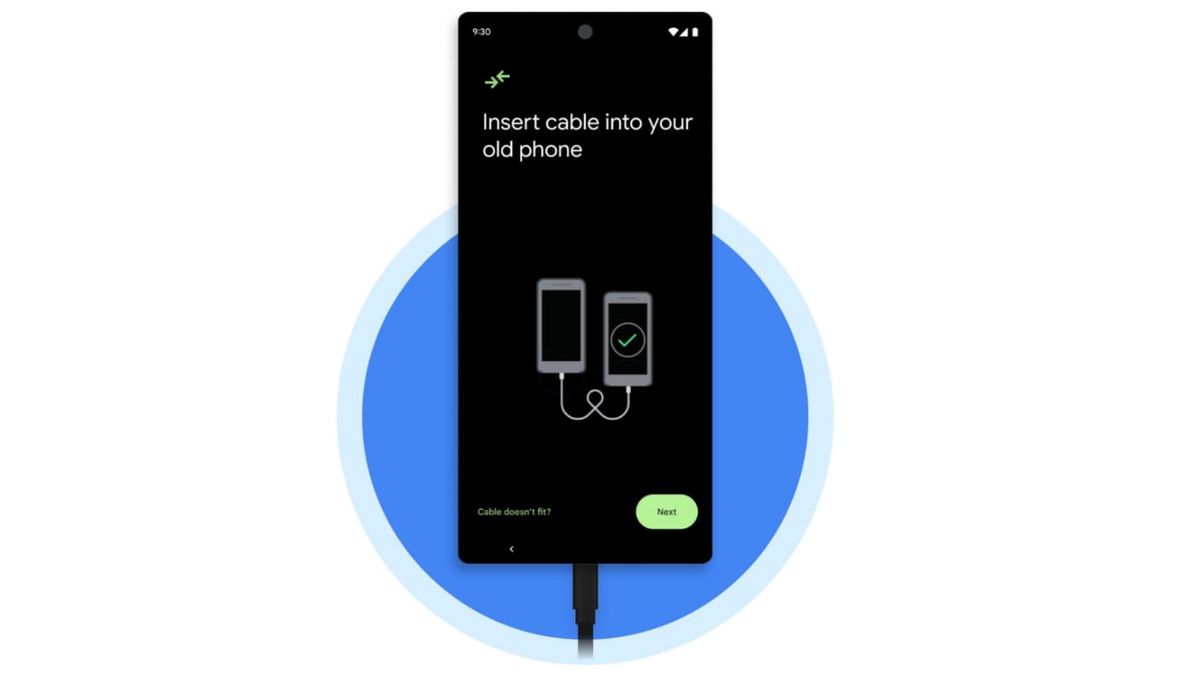JAKARTA - Google will now make it easier for Android users to transfer their data from their old iPhone with Switch to Android. The reason is, because of the large number of Android phone users today. Last year, Google discovered more than a billion new activated Android phones.
"Regardless of which phone you choose, switching from iPhone to Android has never been easier," Google said on its blog.
Google announced that, starting June 29, support for the Switch to Android app on iOS is rolling out to all Android 12 phones, so you can seamlessly move some important information from your iPhone to your new Android.
Once you get a new Android phone, you can directly transfer data from your old iPhone to your new Android phone. The best way is, using a Lightning to USB-C cable, but you can also link the two devices via WiFi. Once connected, select the data you want to move.
If you want to transfer data using an iPhone cable or wirelessly via the new Switch to Android app. Take the following steps, to guide you:
Connect your iPhone to your new Android phone using a cable. Then, select the data you want to transfer your contacts, messages, photos, and even your favorite apps. Then, transfer your data. Done. All your favorite contacts, messages, photos and apps are ready to go on your new Android phone.The English, Chinese, Japanese, Arabic, and French versions are automatically generated by the AI. So there may still be inaccuracies in translating, please always see Indonesian as our main language. (system supported by DigitalSiber.id)