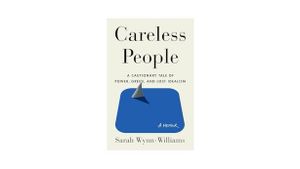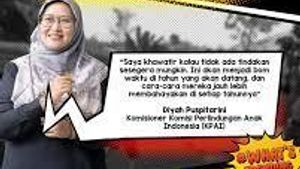JAKARTA - After a long delay due to unclear reasons, last May, Google announced their intention to bring the Individual Profile feature to Google TV in the next few weeks.
Based on a report from 9to5google, it seems that now Google has rolled out the Profile feature widely to Google TV. Bringing this feature to popular smart TVs, will allow each family member to have their own personal profile.
The Profiles feature will automatically convert existing Google accounts on your device into Profiles, and you can create new user profiles from the Settings menu with relative ease just add a Google account and you're good to go.
Each profile will have access to watch lists, recommendations, and Google Assistant. The update will reach all users in the next few weeks.
Interestingly, so far 9to5google has only seen this feature arrive on Chromecast with Google TV only. If you're using your Chromecast with Google TV and want to get this new user profile, you can force the feature manually by checking for updates in the Play Store.
Last month, there were reports that the Google TV “Proactive” screensaver had been launched. The updated design offers recommendations for certain types of content, as well as information such as weather forecasts, sports scores, and news or displays shortcuts to content you may like, including podcast episodes, music, and photos.
How to set up a Google TV Profile Go to Google TV settings by clicking on your account picture or asking the Google Assistant to "go to settings." Then, scroll down to Accounts & sign in. To use another user's profile on your TV, just press Add account. And enter your Google account credentials when prompted.What's worth noting is, with the arrival of Individual Profiles, the page has undergone a slight design change. The "other accounts" section at the bottom of the screen is gone, instead, it will be under "Google TV Accounts".
The English, Chinese, Japanese, Arabic, and French versions are automatically generated by the AI. So there may still be inaccuracies in translating, please always see Indonesian as our main language. (system supported by DigitalSiber.id)