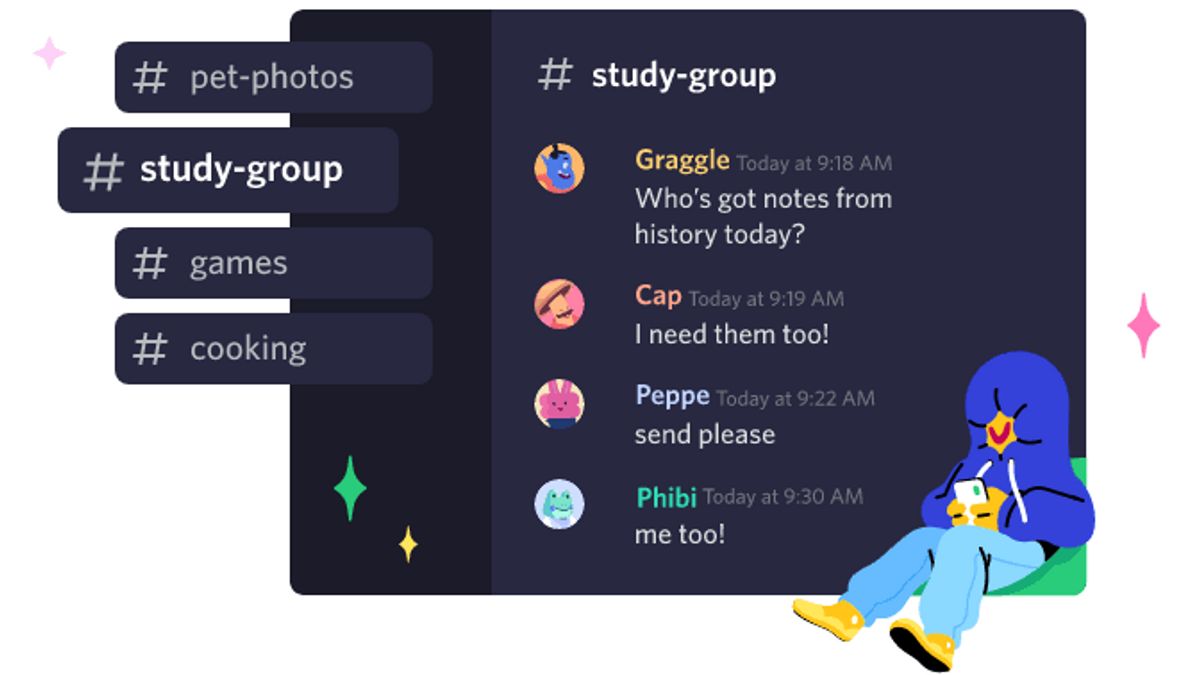JAKARTA - It is now easier for Discord users to share messages with others through a new feature, Text Chat on the Voice Channel. This new tool is a special Zoom-like text chat feature for the Discord voice channel. With the new feature, users can send links, texts, GIFs, emojis, in chats during their video calls.
Community servers will have a period of time during which they can choose or disable the feature from serving. Meanwhile, for servers that have not been set to Community status i.e., private use only servers, managers can opt-in if they feel comfortable.
There's also a new custom chat bubble icon for those who want to enter a message in voice chat. When someone activates chat on the Voice Channel, a new message will appear in the upper right corner.
Those who did not join the call can also check messages, where they can press the chat button while hovering over the voice channel.
SEE ALSO:
Launching 9to5Mac, Thursday, June 2, before Text Chat arrives on Voice Channels, users will have to create separate chat channels to send links or type messages.
That of course can be inconvenient and even confusing for those who want to engage with voice calls via text.
This new feature keeps conversations flowing and better on Discord and is free for all servers. All servers will enable Text Chat no later than June 29th.
Lastly, Voice Channels will also now have access to the same text-based permissions as text channels. In a new category called Voice Channel Chat Permissions, users can Send Messages, Add Reactions, Use External Emojis, and Use External Stickers.
The English, Chinese, Japanese, Arabic, and French versions are automatically generated by the AI. So there may still be inaccuracies in translating, please always see Indonesian as our main language. (system supported by DigitalSiber.id)