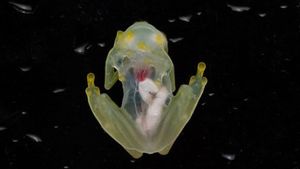JAKARTA - Google has removed the private messaging option from YouTube since 2019. If you've been feeling the urge to chat with YouTube creators, there's still a way around that.
Since you can't message someone directly on YouTube, you can email directly or contact the video creator or channel admin via their social media profiles.
VOI will show you how to message Youtubers via their email address or social links.
How to Message Someone on YouTube
Sending a message to a channel on Youtuber only involves a few clicks. First, you just need to log into your account on YouTube, and follow these steps to get started.
To message someone via the email address listed on their YouTube channel:
- Use the search bar at the top of the web application to search for the channel or person you want to message. Or Click the username or banner directly below the video to open the creator's channel.
- Go to About.
- Next, scroll down and click VIEW EMAIL ADDRESS. You'll only see this option if the creator has linked the channel with an email address.
- If prompted, check the check mark in the re-CAPTCHA I'm not a robot box and press Submit to reveal the channel's email address.
- Click a registered email address, or copy and paste it into an email client to send an email directly to the channel owner.
SEE ALSO:
How to Send a Message to a YouTuber via His Social Profile
If a Youtuber doesn't have an email address linked to his channel, there are other options you can try. Most creators link their social media profiles like LinkedIn, Twitter, Facebook, and others to their YouTube channels.
You can access these social media options by visiting the About page on the YouTube channel.
Scrolling down and clicking on their social account under the Links section will take you to their social media profile page. You can also see their social media profile links in the lower right corner of their channel banner at the top.
Once you are logged into the YouTuber's social profile, you can then try to message them directly from there.
Send Public Chat
Sending public messages is another way to reach channel owners on YouTube, as long as they don't turn off comments on YouTube videos. However, the messages you send here are not private, and everyone can see them.
To post a public chat or comment on YouTube, go to the channel homepage and click the Community tab (if applicable). Next, leave a comment on one of their published posts (if any).
If you want to reach out about a specific video, you can use the search icon at the top of the channel page to search for the video in question. Next, click on the video and scroll down to the comments section. Type your message in the comments field and hit Comment.
The English, Chinese, Japanese, Arabic, and French versions are automatically generated by the AI. So there may still be inaccuracies in translating, please always see Indonesian as our main language. (system supported by DigitalSiber.id)