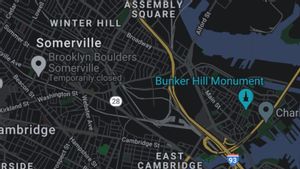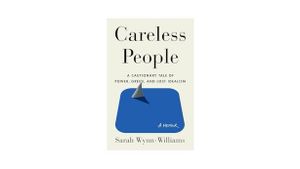YOGYAKARTA - The Google Chrome browser application has again updated software that can be used by all users, especially for users of the Windows 11 operating system.
In the update, Google Chrome has a special display that can be used if your laptop or computer device uses the Windows 11 operating system.
In addition, in the update, the developer also performed a number of function optimizations from the available tools. However, the most striking is the change in appearance on the main page of the application.
Quoted from 9to5Google, the menu display, which was originally a box, was made more rounded. The ends were made blunt and more pleasing to the eye.
To update Google Chrome to the latest version, users must update the software manually. This is done so that users who still want to use the old version remain safe.
Therefore, if you want to update the Google Chrome application on your computer to the latest version, users can perform the steps that have been compiled by the VOI team below.
How to Update the Latest version of Google Chrome
To update Google Chrome to the latest version, users must open the application on their computer or laptop device.
Some users will get a notification to update their app to the latest version, but in most cases, the notification doesn't appear.
After you open the Google Chrome application, click the three-dot icon in the upper right corner, then a number of menus will appear that you can choose from. Click the "Help" menu or help to find application updates.
Next, click "About Google Chrome". After selecting the menu, a new window will appear on your device showing the version of Google Chrome you are using.
To update to the latest version click the "Update" icon that appears on the page. The application will automatically update and you can wait for a while.
SEE ALSO:
After the update process is complete, the Google Chrome application will restart, or start from scratch. At this stage, all the windows you have open in the Google Chrome app will exit.
Therefore, before you do an update, make sure the page window you are opening is safe, or not being used to perform important activities.
Thus your Google Chrome will be updated to the latest version and you can use it. Users can also see a unique display if using the Windows 11 operating system on your computer or laptop.
The English, Chinese, Japanese, Arabic, and French versions are automatically generated by the AI. So there may still be inaccuracies in translating, please always see Indonesian as our main language. (system supported by DigitalSiber.id)