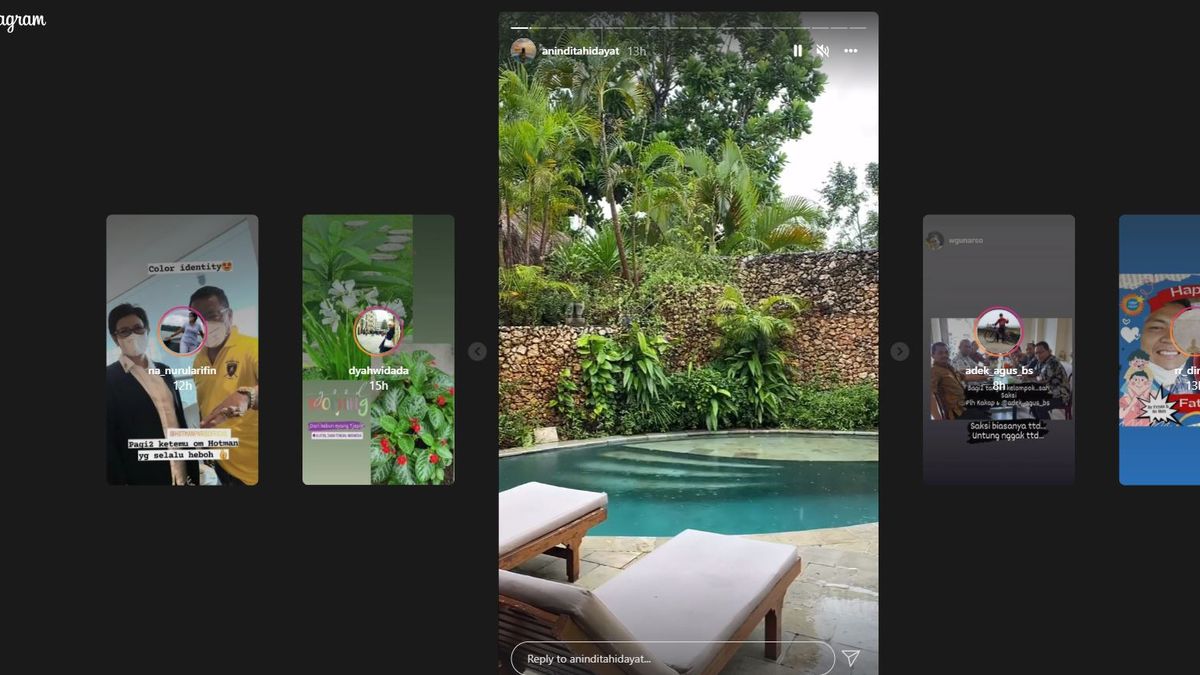YOGYAKARTA - Instagram photo and video sharing application, is one of the most widely used platforms for social media users to interact with people they know in cyberspace.
Instagram has a variety of interesting features that allow users to share various daily activities. One that is popularly used is the "Effects on Instagram Reels" feature.
However, the many features offered by Instagram, make the application heavier when operated. It also has an impact on application performance which becomes slow if the phone used does not have adequate specifications.
Therefore, if you are using an old version of the phone or one with low specs, it is recommended not to use effects too often when creating "Instagram Reels".
If the performance of your Instagram application decreases during use, below the VOI team has summarized the tips that you can do to solve the problem.
Check Internet Connection
One of the things that makes the Instagram application slow or slow when used is an internet connection that is less stable. Therefore, users must ensure that the connection they use supports to use Instagram comfortably.
If your internet connection is not stable, try to go to your device settings and see the status of your connection. Next, select LTE as the priority network in order to maximize the internet connection on your device.
Force Stop Instagram App
If you use the effects feature while creating Instagram Reels, or any other feature that makes your Instagram slow down, users can force the app to stop immediately.
How you can enter the data settings menu and select the Instagram application. In the menu there is an Instagram menu, then at the bottom, there is an option to force stop. Click the menu, so Instagram will stop the system and cannot access the internet.
After forcing Instagram to stop, users can start it again. Thus the application will restart the system and make the application run normally again.
SEE ALSO:
Clear Cache
The next tip to deal with the slow Instagram application is to clear the cache on your device. The reason is, the cache can make the storage space full and be one of the reasons the Instagram application runs slowly.
To clear cache, the user can go to storage space then select cache. If the cache has been cleared, Instagram's performance will increase. You can also use a variety of existing features comfortably.
These are tips that you can do when your Instagram application suddenly has problems while being used, especially when making Instagram Reels using effects.
The English, Chinese, Japanese, Arabic, and French versions are automatically generated by the AI. So there may still be inaccuracies in translating, please always see Indonesian as our main language. (system supported by DigitalSiber.id)