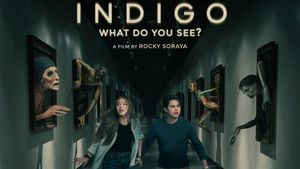YOGYAKARTA - You feel the sound of your cellphone (HP) changing to be unclear or slower than usual? The reason is not certain because your cellphone or HP speaker is problematic. It could be that the HP speaker is only clogged with dirt which shows that it is time to clean. So, how to clean a dirty HP speaker?
As one of the items that is very often served and used every day, cellphones are prone to being a hotbed for germs and bacteria. Therefore, you need to be active in cleaning your cellphone so that important items are always kept clean.
Come on, find out the method of cleaning the correct HP speaker so that the cellphone can be used again safely!
Tools For Sterilizing HP Speakers
There are several methods that you can try to clean your HP speakers. You can sort out the method of cleaning your HP speakers according to the equipment you have at home. First step: Wash your hands and turn off your cellphones first before cleaning. Next, you can sort out one of the methods of cleaning your HP speakers with the following sound.
If your cellphone uses a planting battery, you don't need to open the casing. Just practice how to clean the HP speaker with the sound above on the speaker hole. To clean the inside, use a needle or puncture the end of which is wrapped in tissue or cloth, then insert it into the speaker hole and brush slowly.
After cleaning the HP speaker, don't forget to also clean the entire cellphone, yes. You can wipe the surface of your cellphone using a Wipol surface disinfecting wipes to get rid of dirt and dust patches. This Wipol disinfectant wet messaging has Benzalkonium Chloride so that it is efficient to kill bacteria with lightning.
You can also sterilize your cellphone using a lap that has been sprayed by Wipol disinfectant spray. This disinfectant liquid can kill 99.9% of viruses, germs, and mushrooms in an instant. Use a Wipol disinfectant spray to protect the cleanliness of various surfaces at home, including your cellphones.
Clean cellphones are not only preserved, but also safer to use. You no longer need to be wary that there will be many bacteria attached to your cellphone.
The above guidelines can also be carried out as a way to clean the HP speakers that enter the water. Hopefully, your cellphones will always be kept clean and durable in use, yes.
SEE ALSO:
How To Prevent Dust Speakers?
How does the method of preventing speakers from dust? Dust can be a common problem that can interfere with the quality of the sound on the speaker. To prevent this, there are some steps that can be taken. At first, place the speaker in a protected place, such as on the bottom of the lid or on a closed shelf.
Not only that, use a speaker sarong specifically designed to protect against dust. Clean the speaker regularly with a soft cloth or fine brush to remove the attached dust. Stay away from using a hard liquid cleaner that can disturb the speaker's surface. Finally, keep the surrounding area clean by reducing the dust and cleaning the room regularly.
In addition, we also suggest reading our article entitled 'How to Overcome Water Supply Phone Speakers' so that you immediately take steps to help in case of such a disaster.
So after knowing how to clean a dirty cellphone speaker, see other interesting news on VOI.ID, it's time to revolutionize news!
The English, Chinese, Japanese, Arabic, and French versions are automatically generated by the AI. So there may still be inaccuracies in translating, please always see Indonesian as our main language. (system supported by DigitalSiber.id)