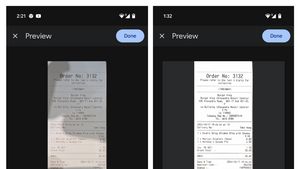JAKARTA Instagram presents many selected features to maintain the privacy of your message, ranging from the ability to view photo messages once to delete messages in the chat room before reading the recipient.
Instagram also provides avanish mode feature to remove all messages sent in the chat room. When you activate this feature and send a message, all messages that have been read by the recipient will be automatically deleted.
This is a very useful feature if you and other users are discussing important personal matters. This feature can prevent the spread of information to unwanted parties because all content in DM will disappear.
Please note that this feature is disabled by default so you must activate the feature manually to use it. If you are interested in usingvanish mode before sending a message, here's how to activate it.
اقرأ أيضا:
Enable Vanish Mode On Instagram
Thevanish mode feature will prohibit recipients of messages from storing, copying, or even sharing all the content they receive so that their privacy will be very secure. Here's how to use thevanish mode feature.
After performing the above stages, thevanish mode will be active immediately and the recipient of the message will get a notification regarding thevanish mode that is active. This feature only applies to one-on-one chats. If you want to disable the feature, you just need to shift the screen again up.
The English, Chinese, Japanese, Arabic, and French versions are automatically generated by the AI. So there may still be inaccuracies in translating, please always see Indonesian as our main language. (system supported by DigitalSiber.id)