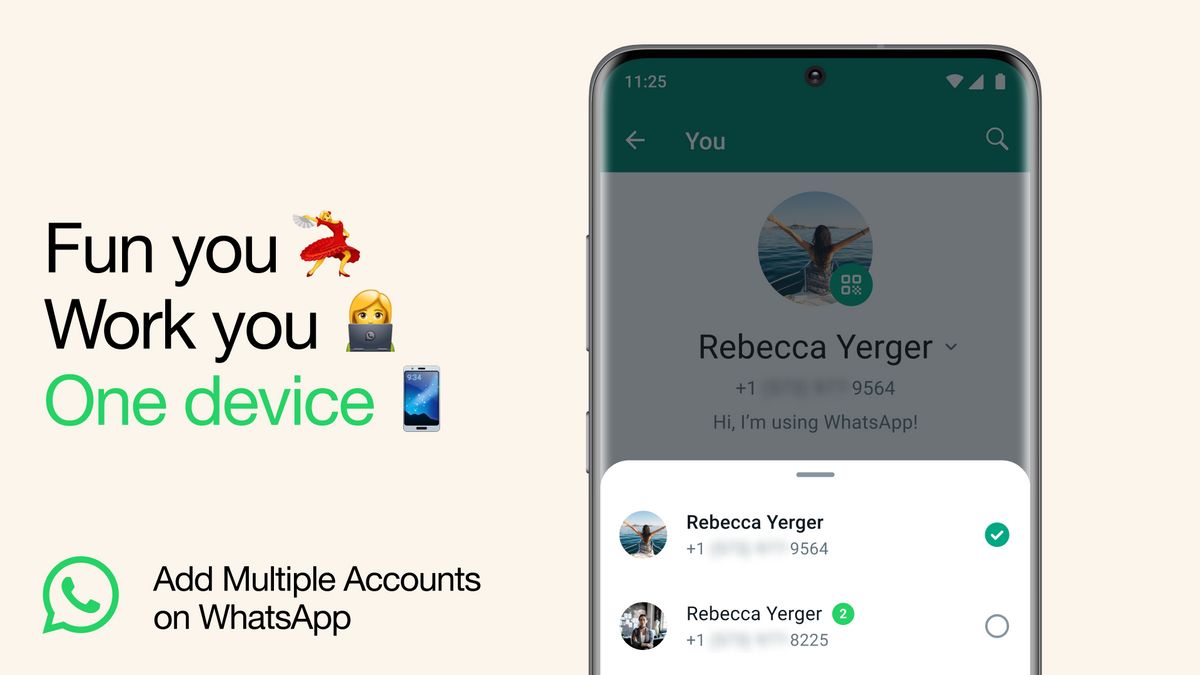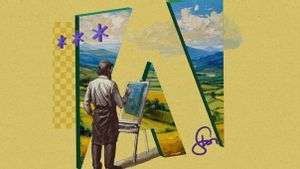JAKARTA - Some time ago, WhatsApp has released the ability to be able to add several different accounts/numbers on the same WhatsApp. Thus, you don't need to download unauthorized WhatsApp applications.
By adding an account, you can sync the contact between the phone number and set the notification of each account separately.
This ability is also very useful for switching between accounts, such as office accounts and personal accounts. So you no longer need to logout at any time, or bring two phones.
In its announcement last October, Meta said that to prepare a second account, you need a second phone number and SIM card, or a phone that receives multi-SIM or eSIM.
VOIR éGALEMENT:
To add another account on the same WhatsApp, you just need to follow the following steps:
After this, you can easily switch from one account to another quickly.
The English, Chinese, Japanese, Arabic, and French versions are automatically generated by the AI. So there may still be inaccuracies in translating, please always see Indonesian as our main language. (system supported by DigitalSiber.id)