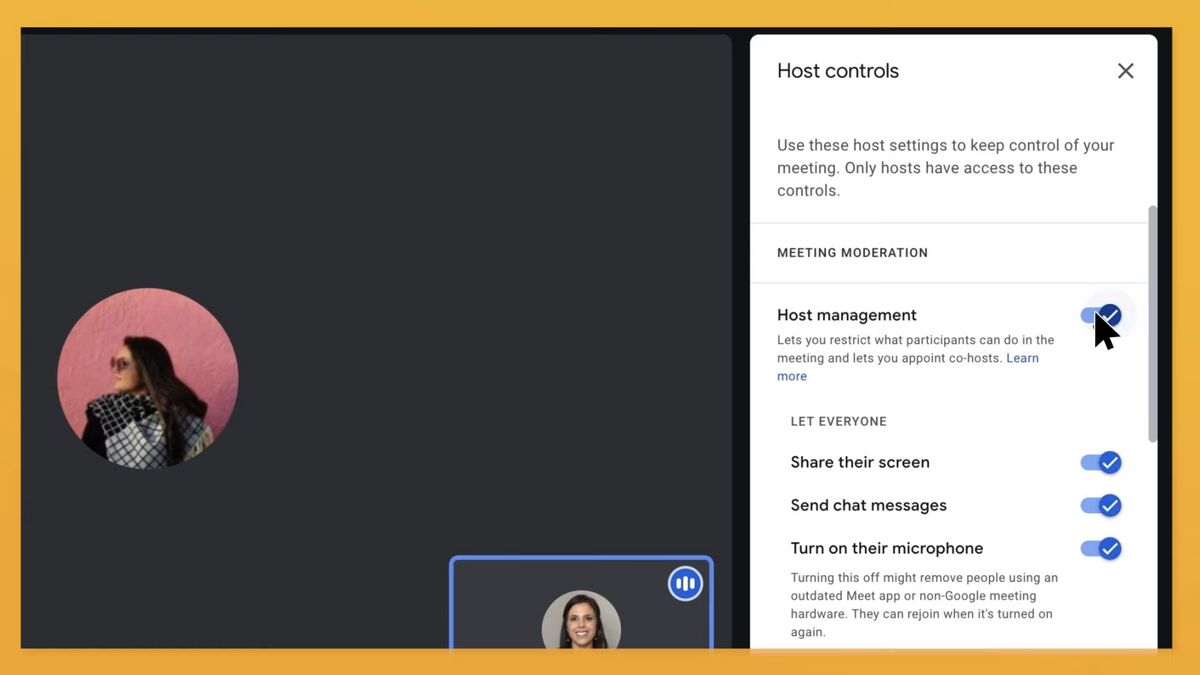JAKARTA - For the past few days, the air quality has been in bad condition. With this condition, the DKI Jakarta Government has also issued a work from home (WFH) policy for DKI Jakarta ASN.
However, work at home is no longer difficult. Because, nowadays there are many online meeting platforms to improve the quality of your work anywhere, including Google Meet.
With a variety of complete features, Google Meet can optimize more productive work activities. Check out the following tips for making your meeting more comfortable and effective:
Host control
When conducting meetings, it is not uncommon for technical things that require host assistance, such as technical difficulties to unmute, it is necessary to arrange participants who can display screens, disable chat features and so on. The Host control feature can set some of these things by clicking the host control button in the lower right corner and activating Host management.
اقرأ أيضا:
Breakout rooms
In panel discussions, there are times when we need a smaller discussion space to allow us to discuss more deeply. The Breakout rooms feature on Google Meet can help users to have a more flexible space to exchange ideas.
Noise cancellation
Often we feel disturbed by the annoying sound of our voices while talking. Google Meet provides a Noise cancellation feature that can be used to dispel annoying sounds, by clicking three points on the meeting screen, selecting Settings and activating Noise cancellation.
The English, Chinese, Japanese, Arabic, and French versions are automatically generated by the AI. So there may still be inaccuracies in translating, please always see Indonesian as our main language. (system supported by DigitalSiber.id)